How to update my Sports Official Level
- Log into YesRef
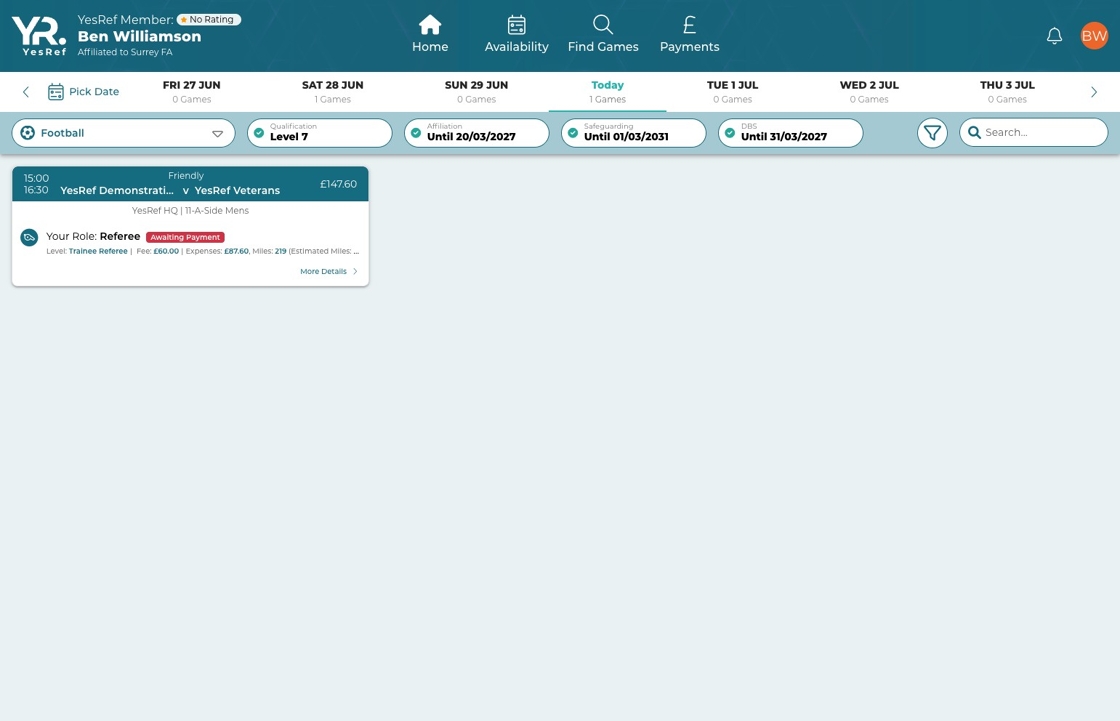
- Click the initials in the top right-hand corner or if you are using the app, click profile in the bottom right-hand corner
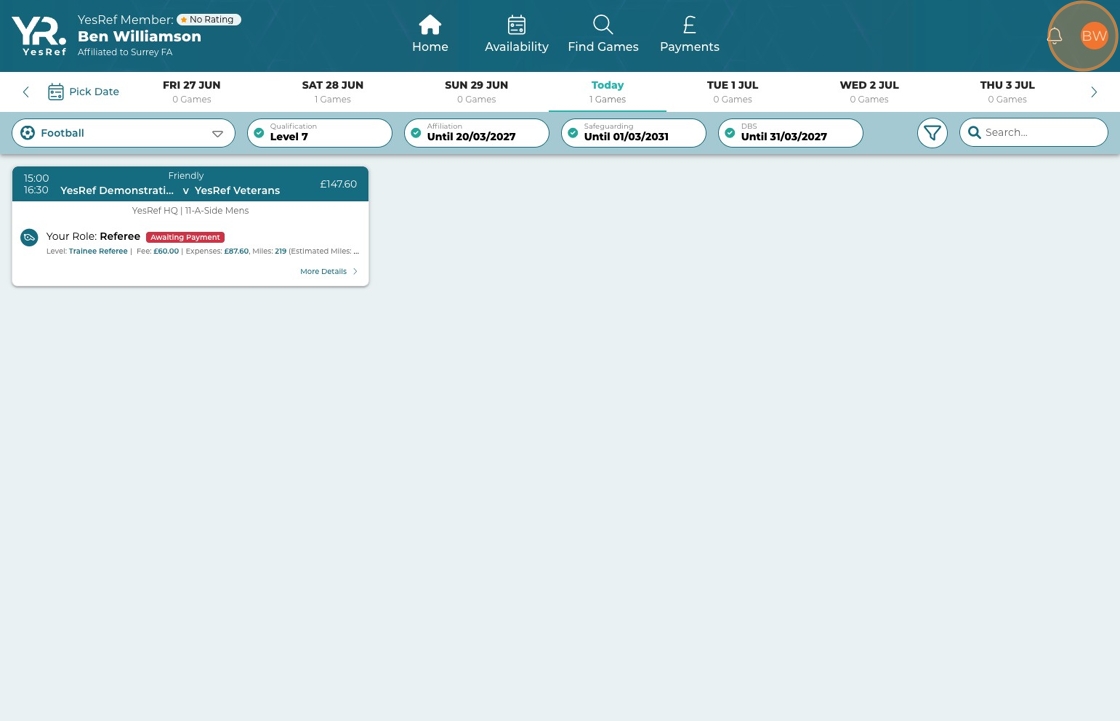
- Click "Manage Profile"
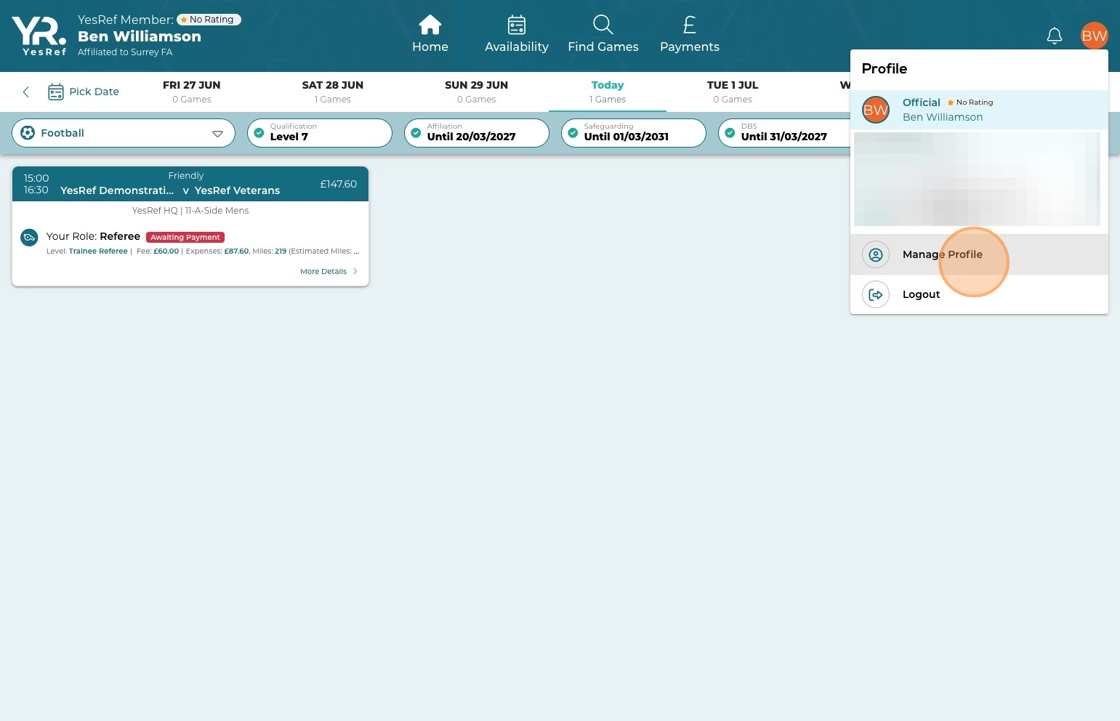
- Click "Account"
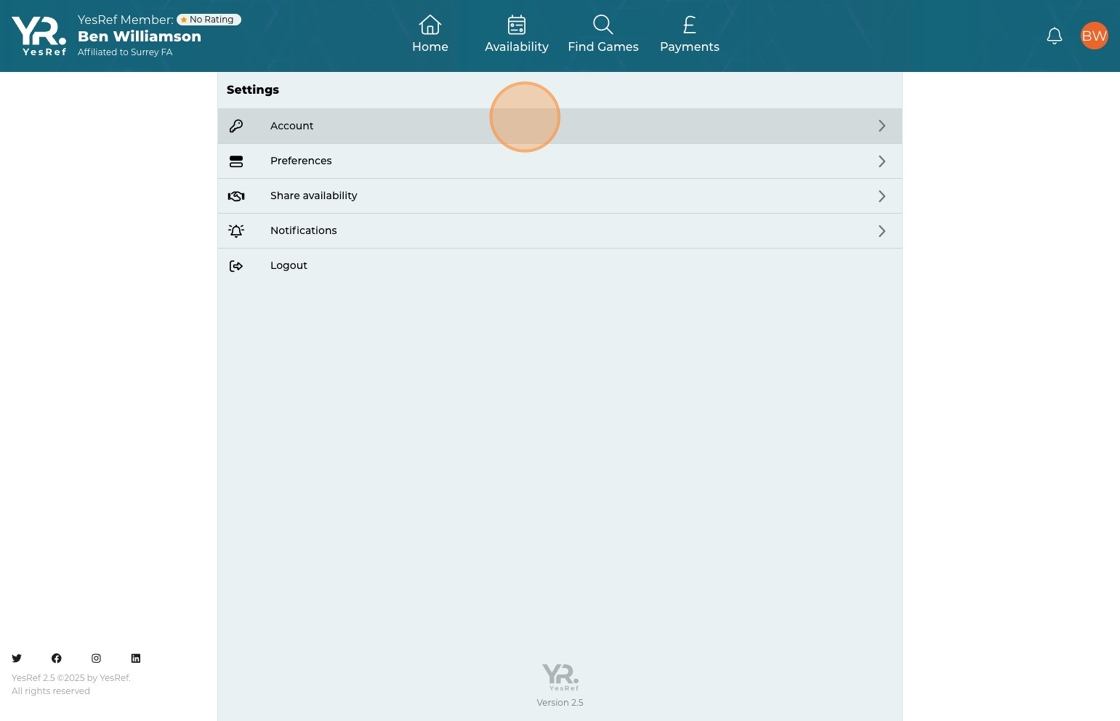
- Click "Sports"
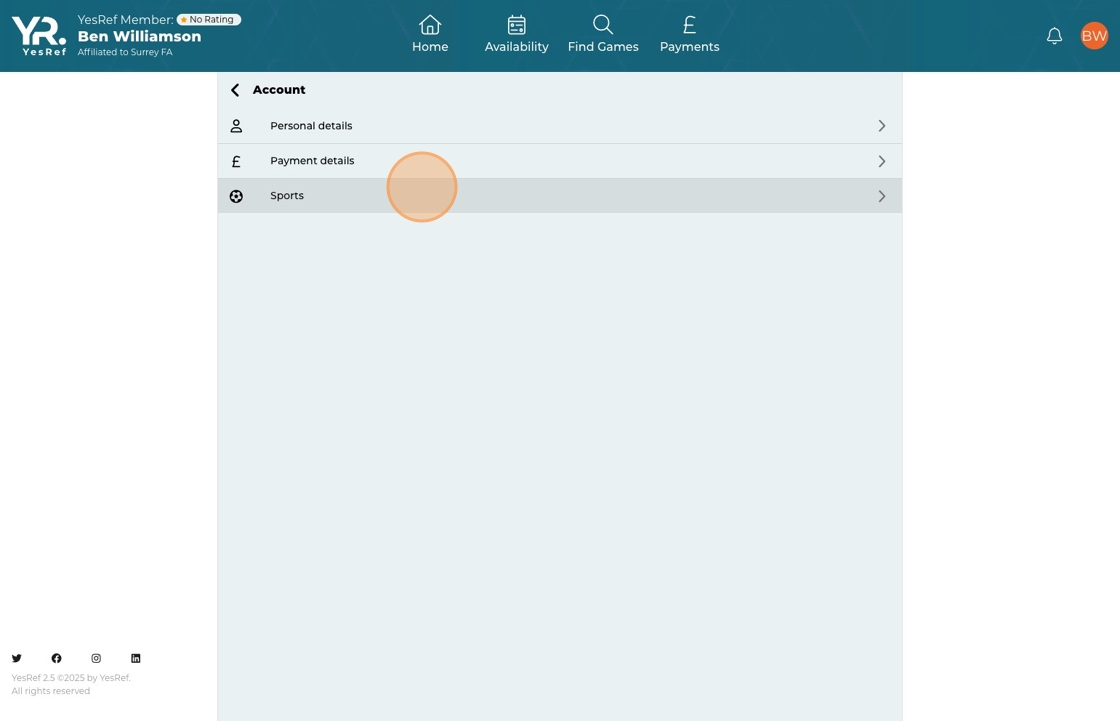
- Click the Sport for the level you wish to update
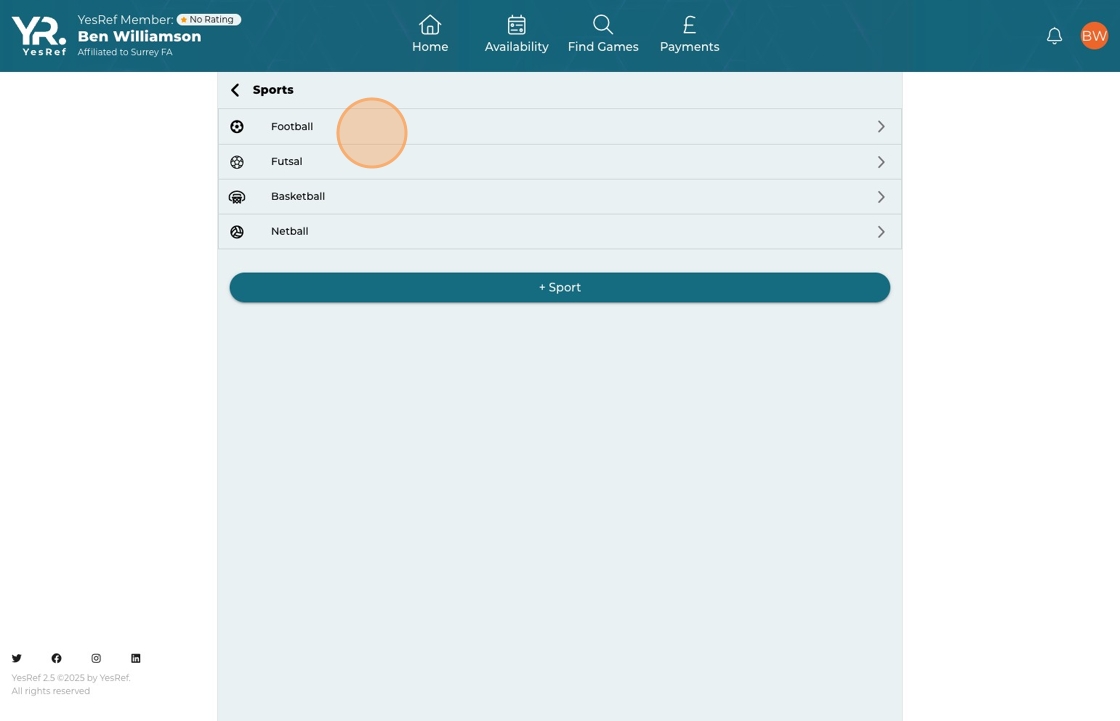
- Remove any previous uploaded document
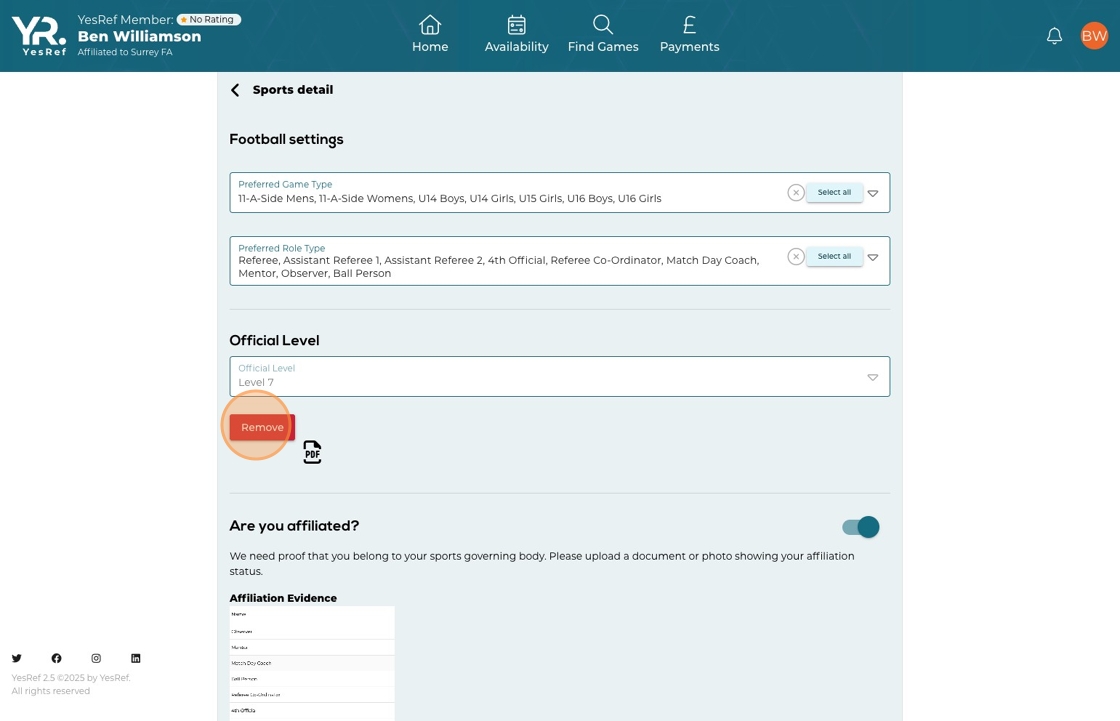
- Click "upload" to add a new document
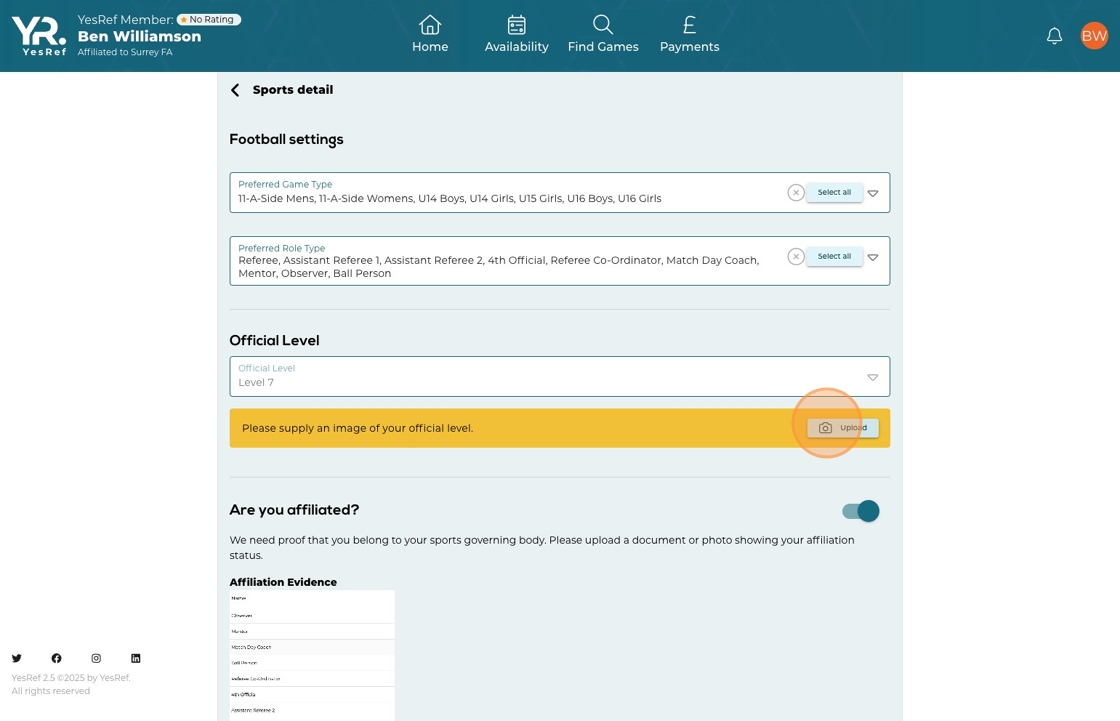
- Upload a document that evidences your level, click "Save"
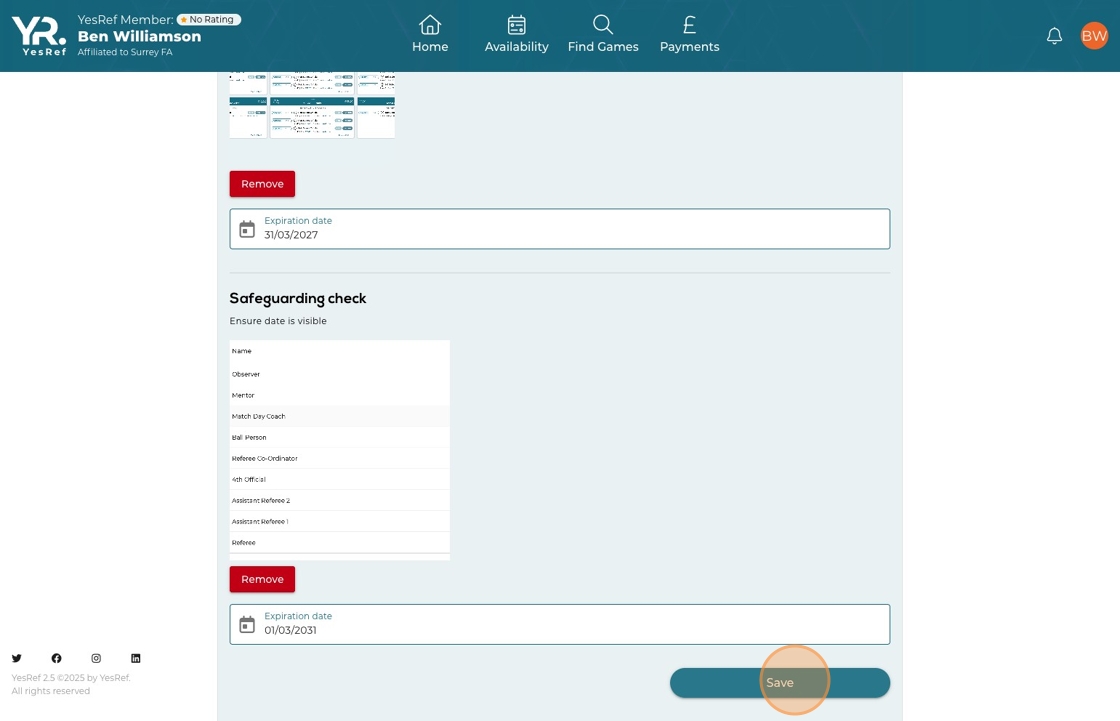
Updated on: 30/06/2025
Thank you!
