How do I invite a Parent/Guardian?
A Parent/Guardian must be linked to any Sports official's account if the Sports Official is under the age of 18.If you are over the age of 18 and have incorrectly added your age to your profile, you can use the chat function in your profile to speak to a member of our Customer Success Team. You will need to provide evidence of your correct date of birth in order for our team to update this.
- Log into your YesRef Account.
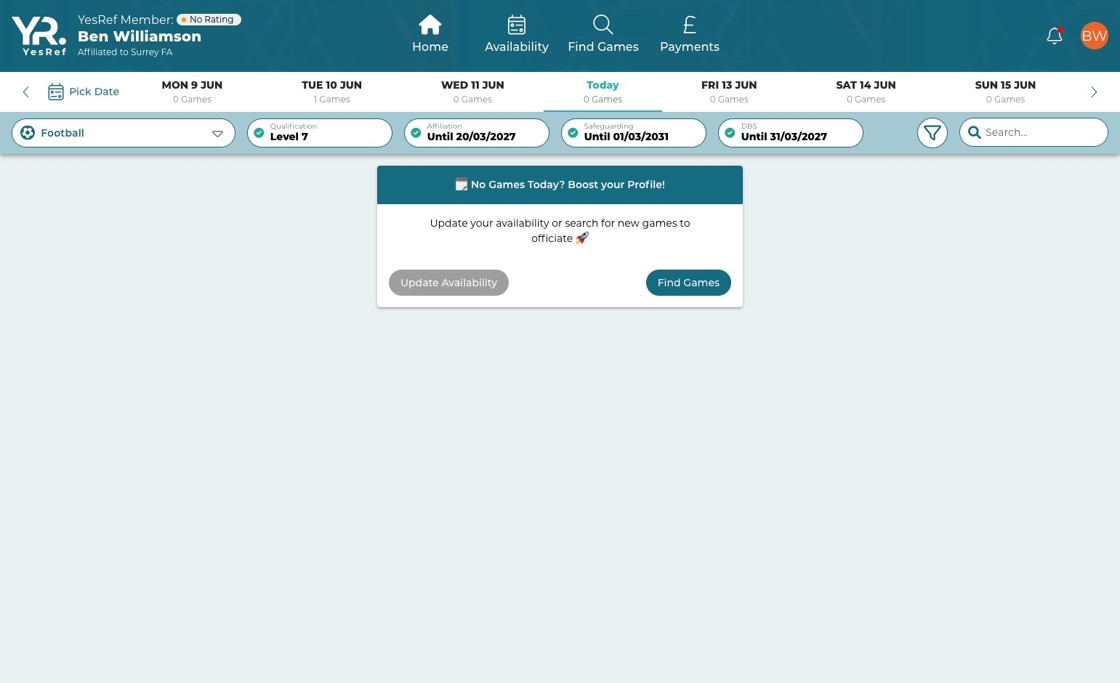
- Click the initials in the top right corner or if you are using the app, click profile in the bottom right hand corner.
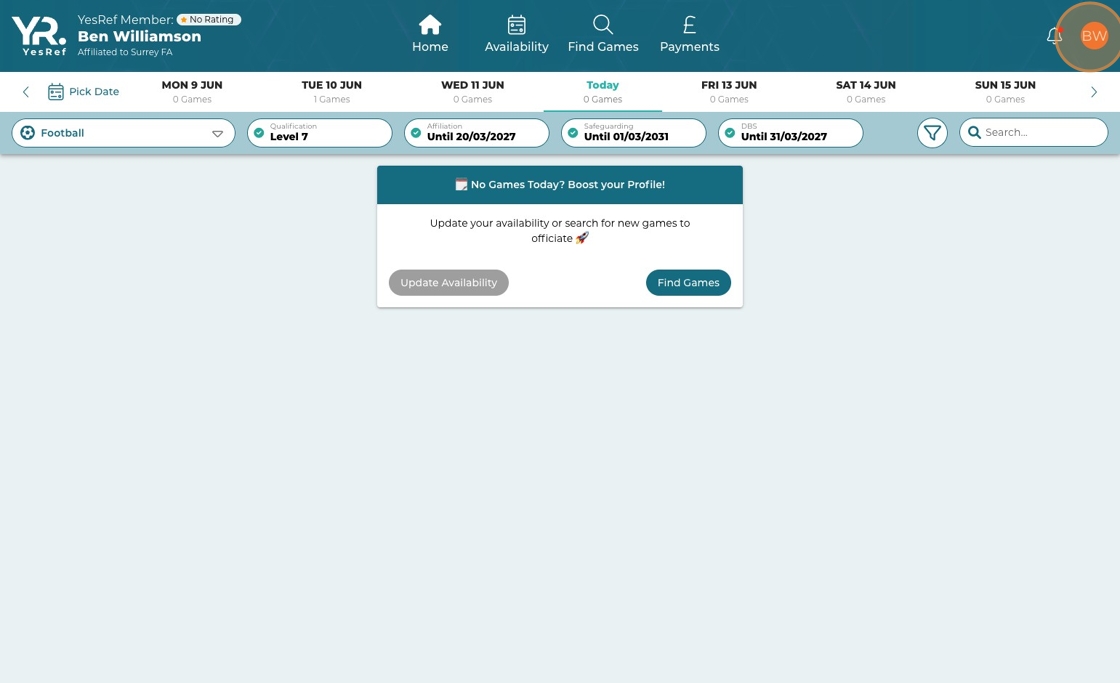
- Click "Manage Profile"
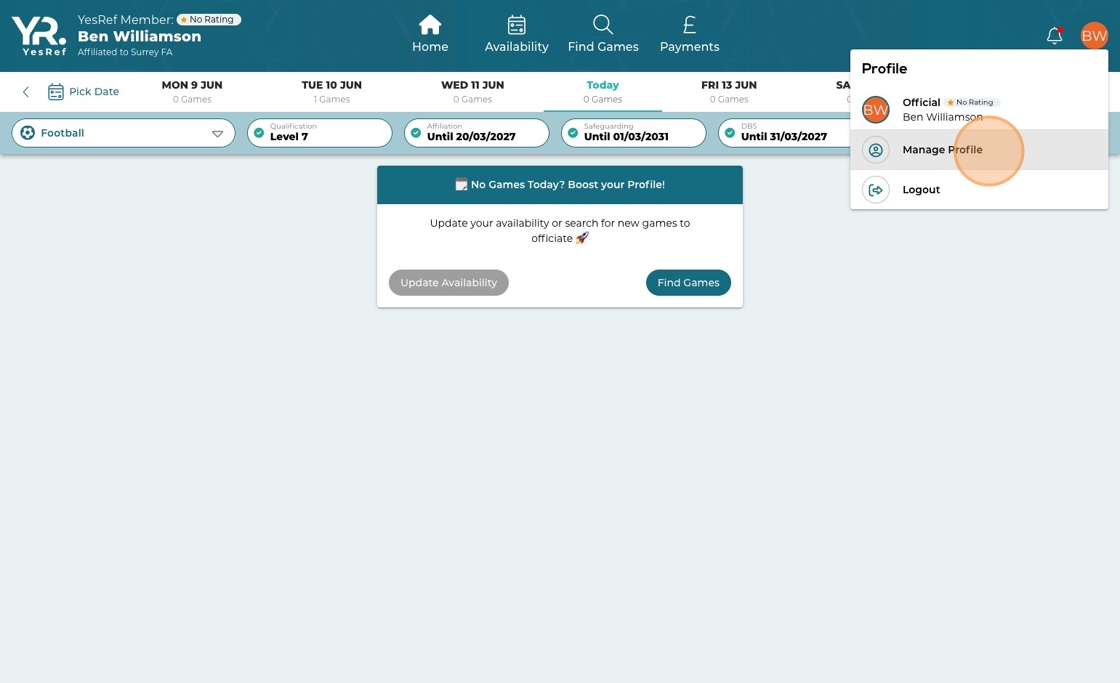
- Click "Account"
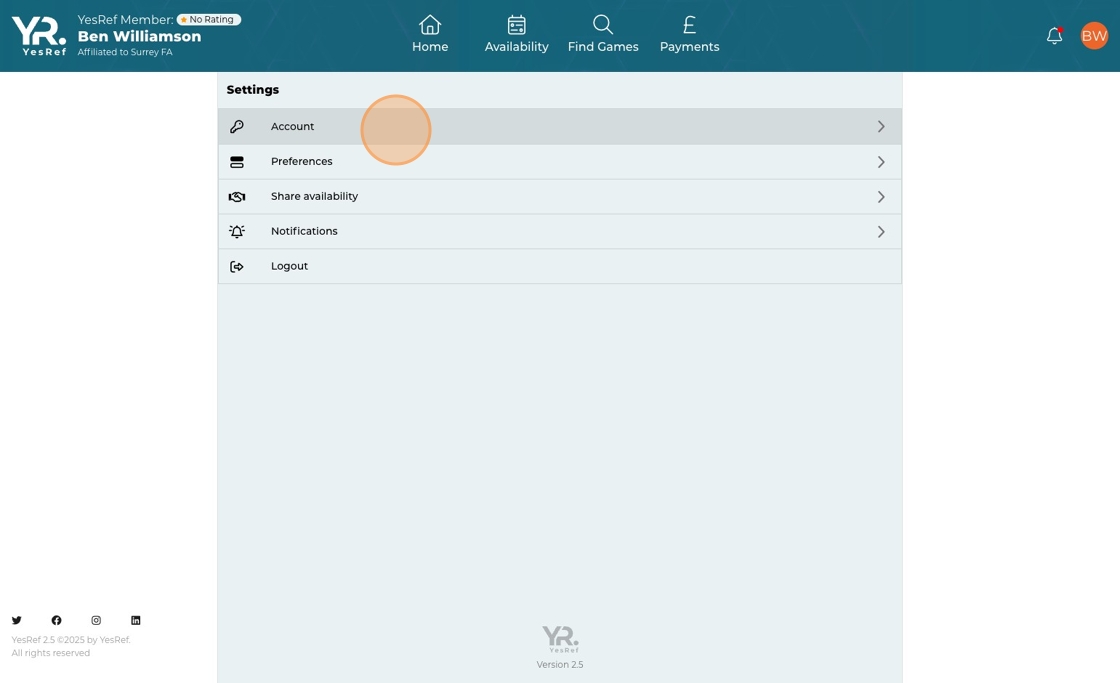
- Click "Personal details"
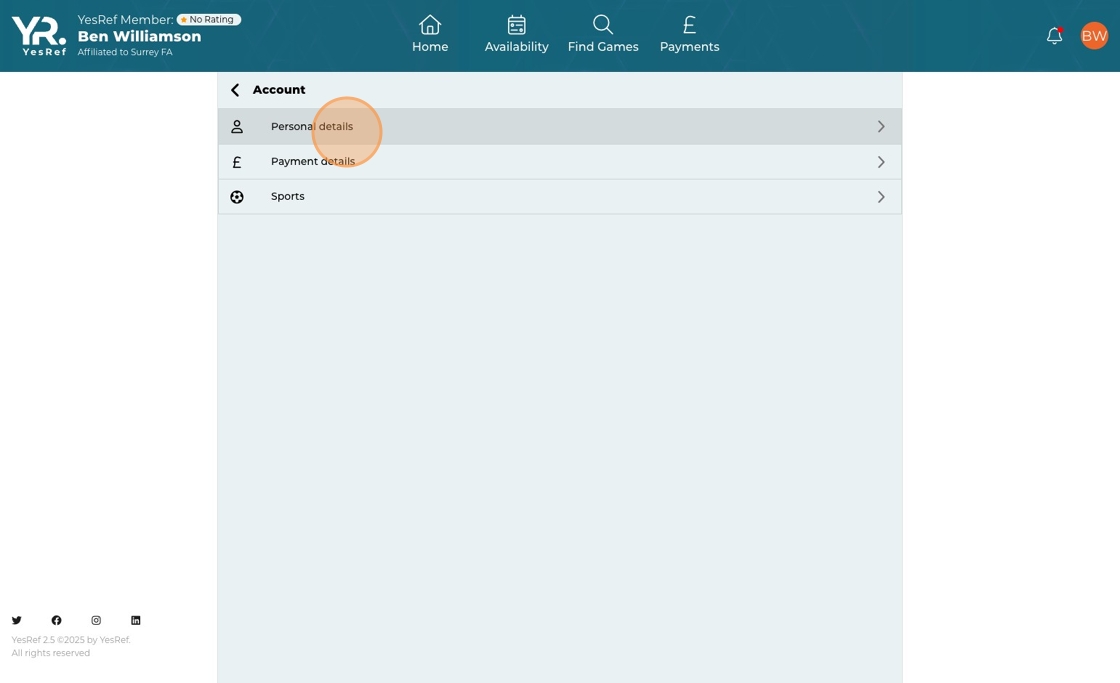
- Enter your Parent / Guardian Full Name.
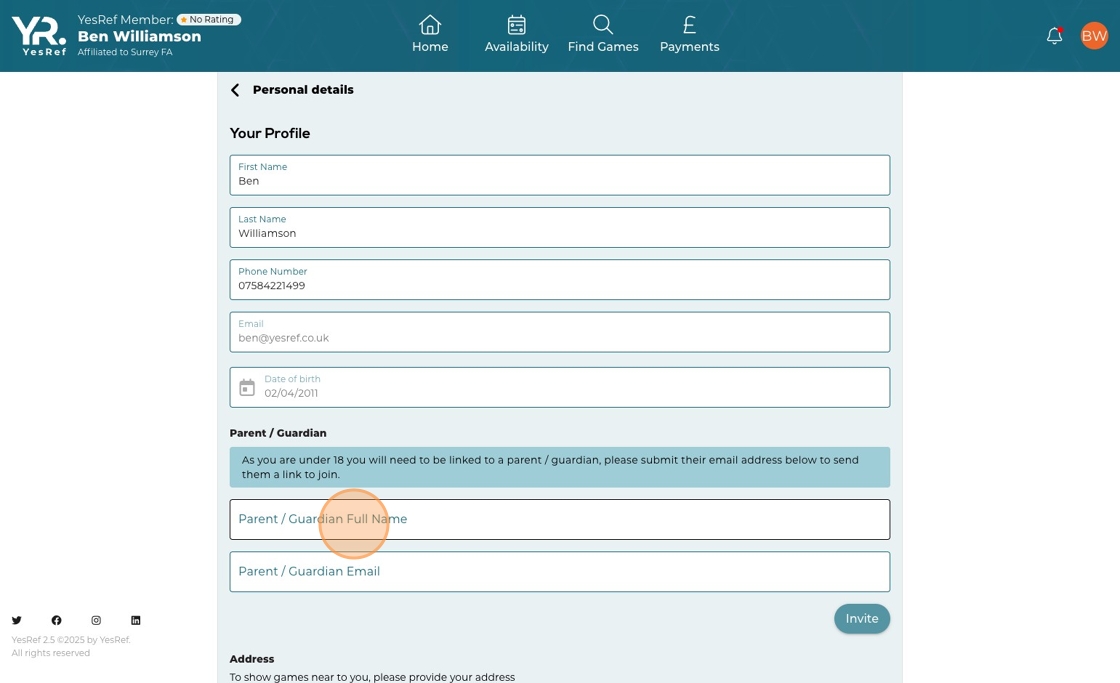
- Enter your Parent / Guardian Email
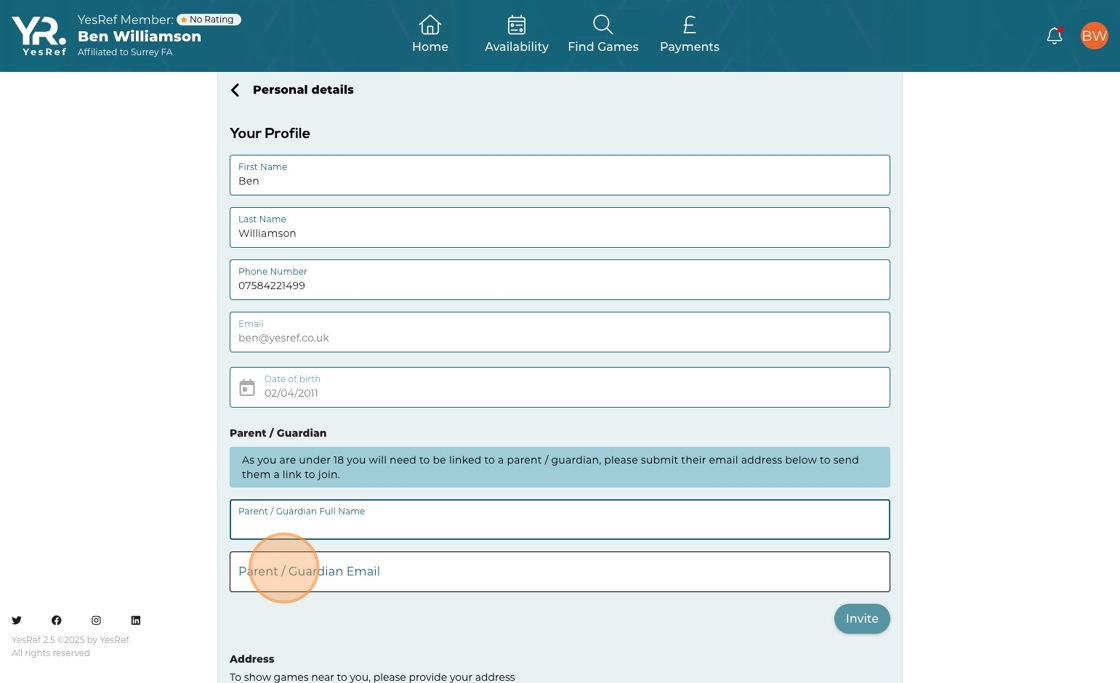
- Click "Invite".
Updated on: 12/06/2025
Thank you!
