How to update your Payment Details
- Log into YesRef
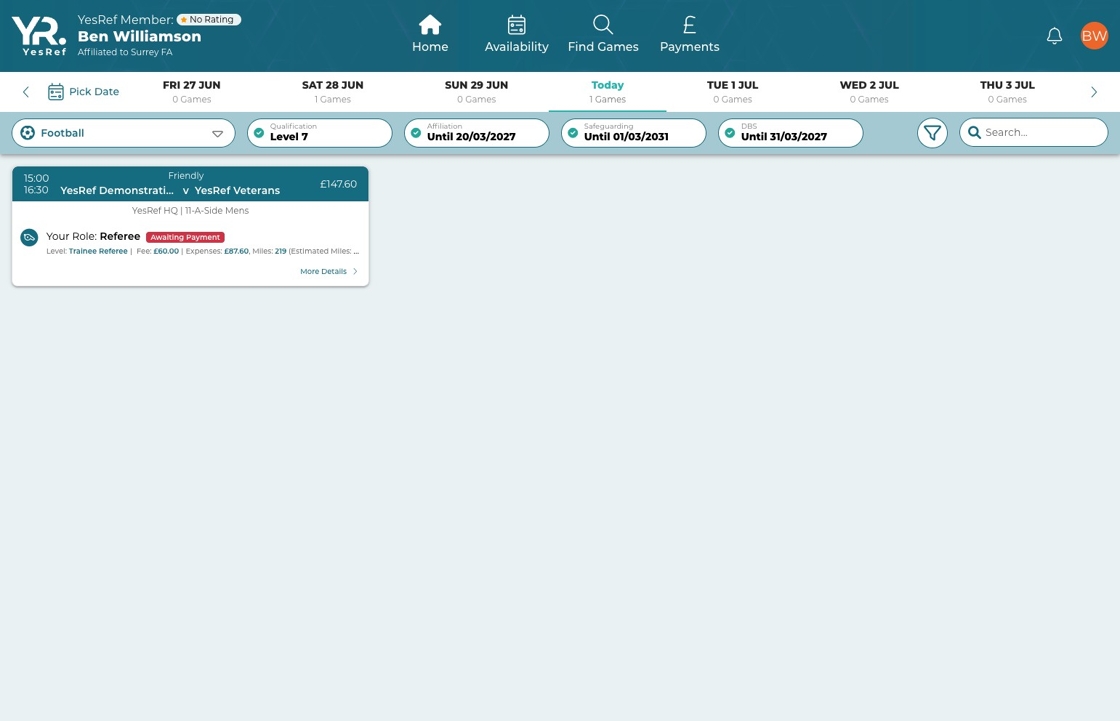
- Click the initials in the top right-hand corner or if you are using the app, click profile in the bottom right-hand corner

- Click "Manage Profile"

- Click "Account"

- Click "Payment details"

- Enter your Account Name, Account Number and Sort Code

- Click "Save"

Updated on: 30/06/2025
Thank you!
