How to update your email address as Sports Official
- Log into YesRef

- Click the initials in the top right-hand corner or if you are using the app, click profile in the bottom right-hand corner
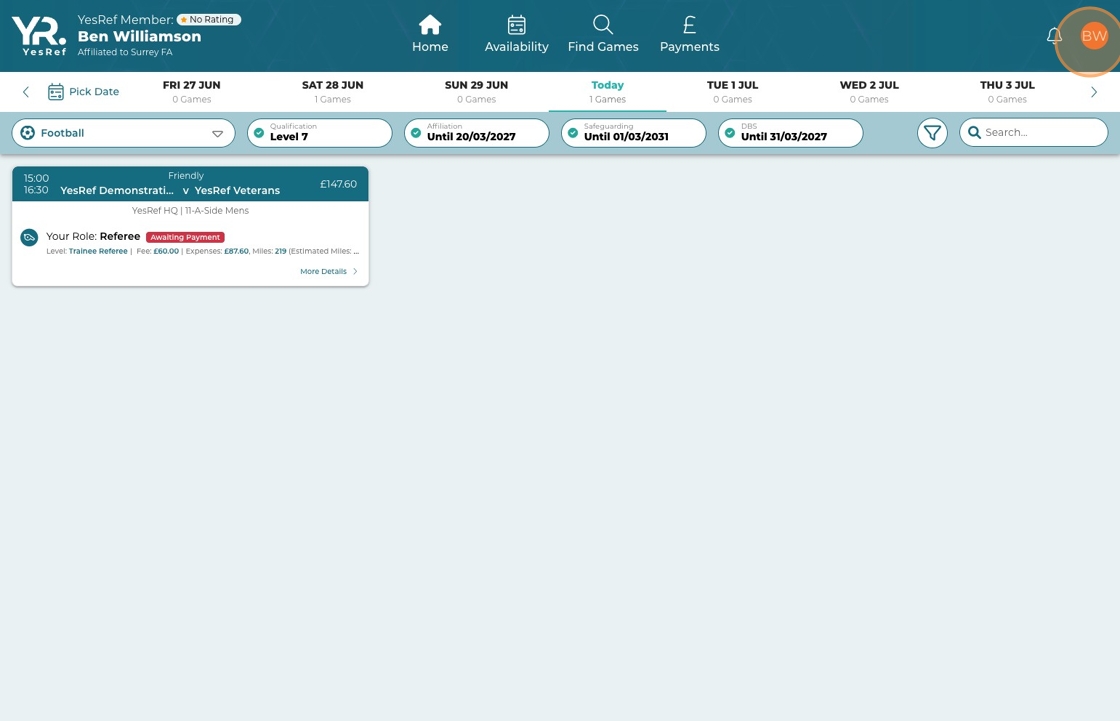
- Click "Manage Profile"

- Click the YesRef logo to start a new chat with our support team

- Type "Hi", this will start a new conversation with out support bot.
- Click "Sports Official / Parent or Guardian"

- Click "📧I'd like to update my email address"

- Type the new email address you would like to use
- The YesRef team will update your email address. Click YesRef to resolve the convesation

Updated on: 30/06/2025
Thank you!
