How to Bulk Accept Appointments
- Log in to your YesRef Account
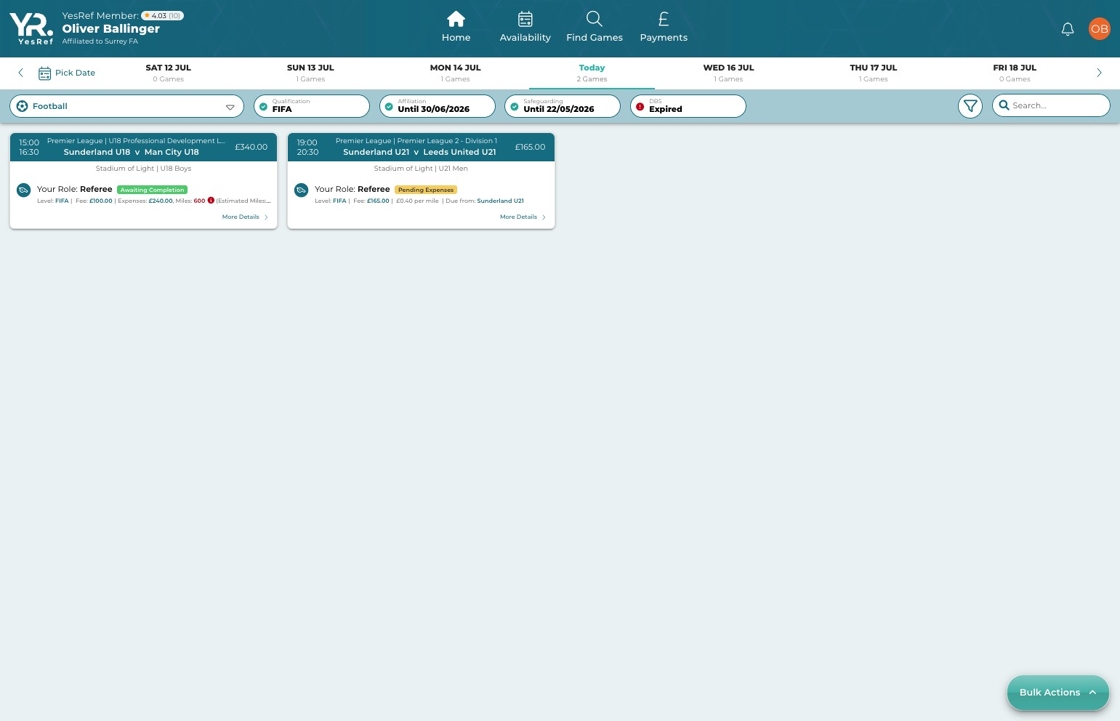
- Click "Bulk Actions"

- Click "Accept Roles"
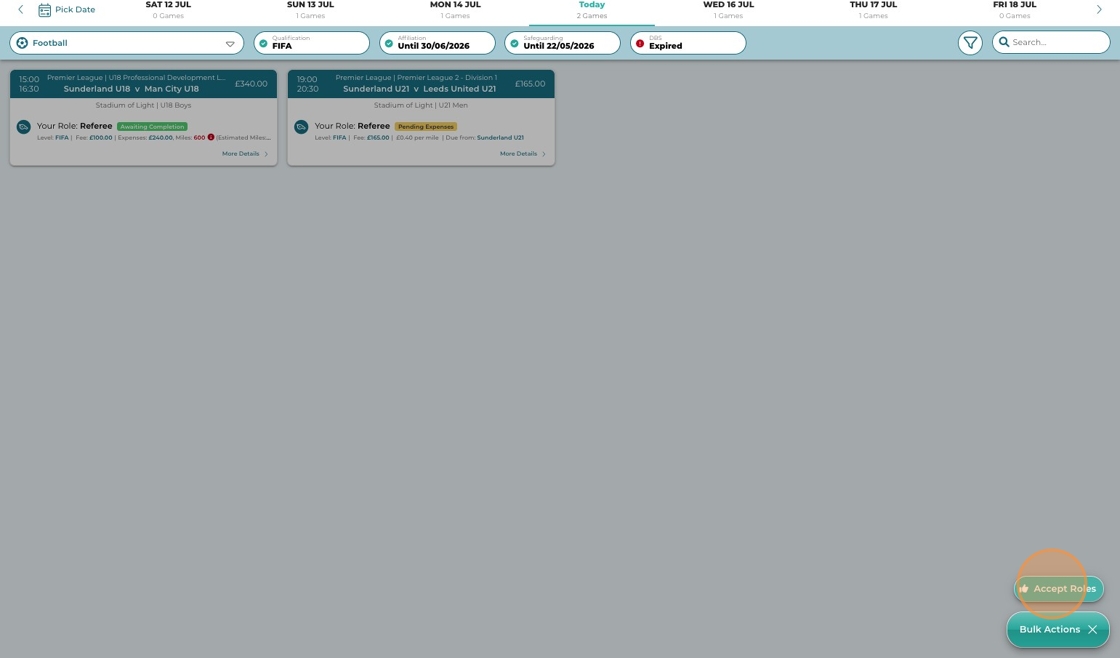
- All Appointments requiring actions will be shown, or set a date range

- Click here to either Reject or Accept the Appointed Roles
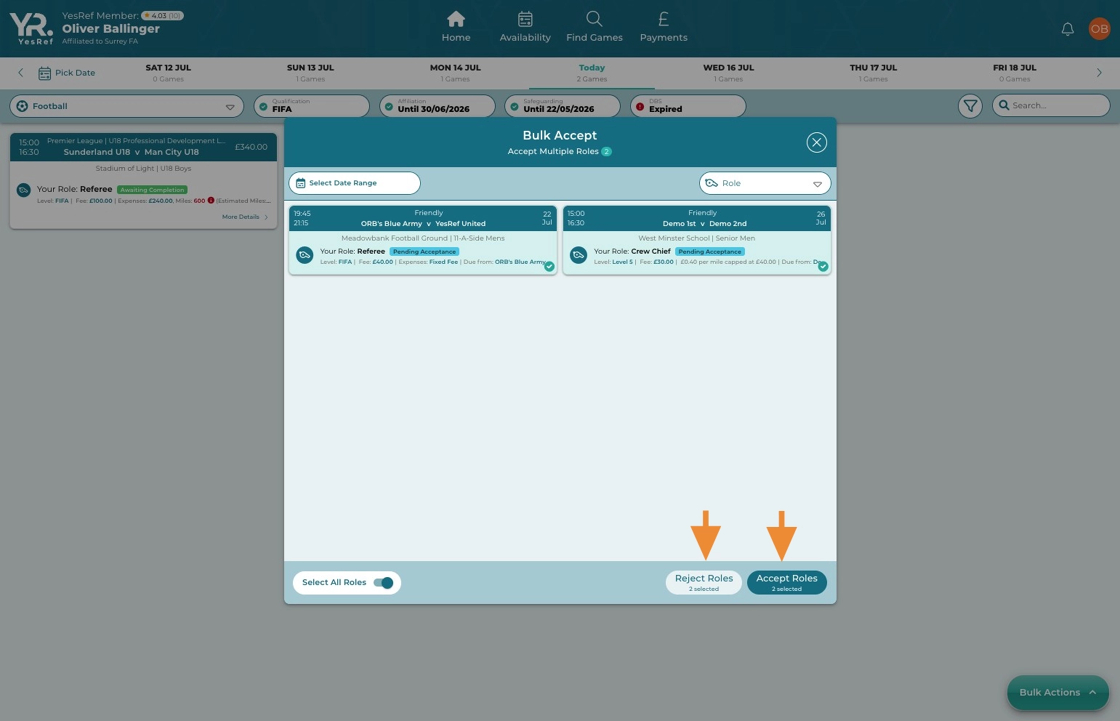
Updated on: 15/07/2025
Thank you!
