How to add additional Sports to an Account
- Log into YesRef

- Click the initials in the top right-hand corner or if you are using the app, click profile in the bottom right-hand corner
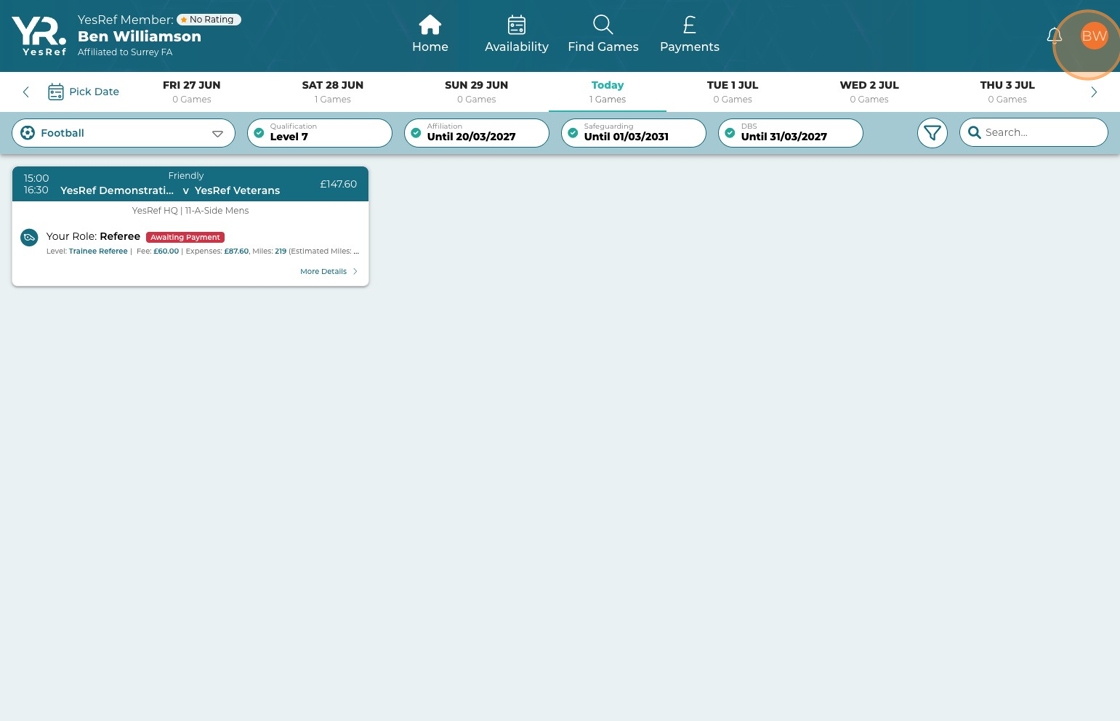
- Click "Manage Profile"

- Click "Account"

- Click "Sports"

- Click "+ Sport"

- Select the Sport you wish to add

- Click "Save"

- The Sport will be added to your Sports Page

Updated on: 30/06/2025
Thank you!
