How to Accept an Appointment
- Login to YesRef

- Click the notification bell to go to your Appointment or click the date of the appointment, then click more details.

- Click "Confirm appointment"

- Click "Confirm"
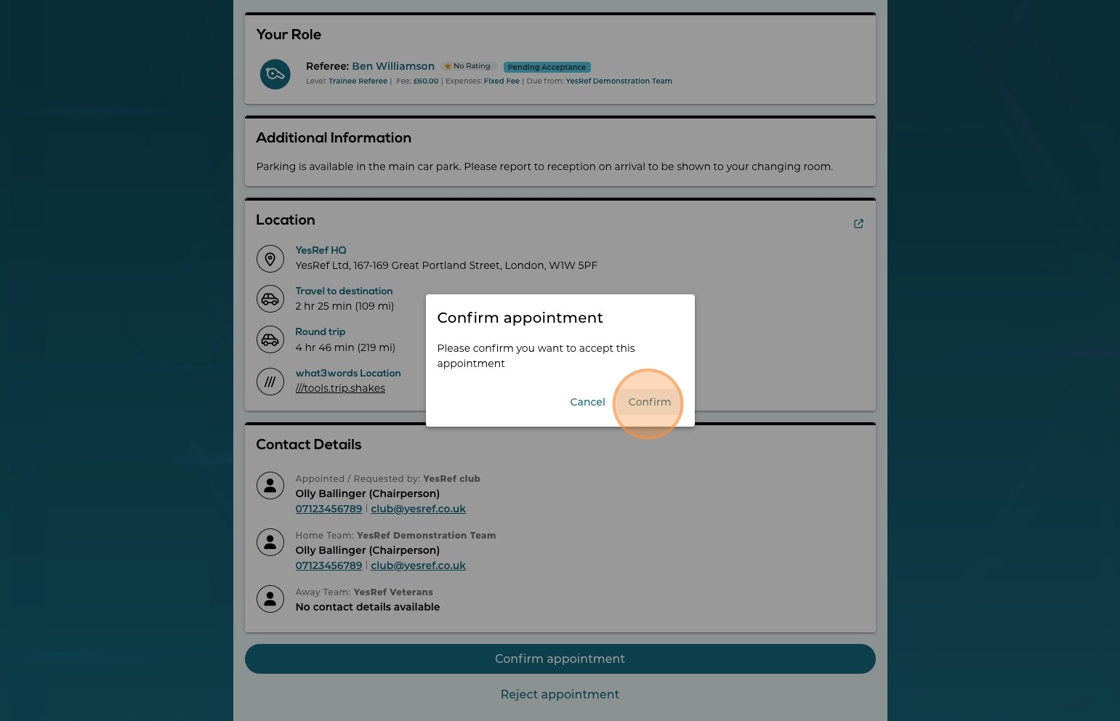
- You will be returned to the YesRef Home page

Updated on: 30/06/2025
Thank you!
