How do I submit a Rating?
Ratings are available 24 hours after the start of a Game/Event.Once a Rating has been submitted, it cannot be changed or edited.
- Log into YesRef
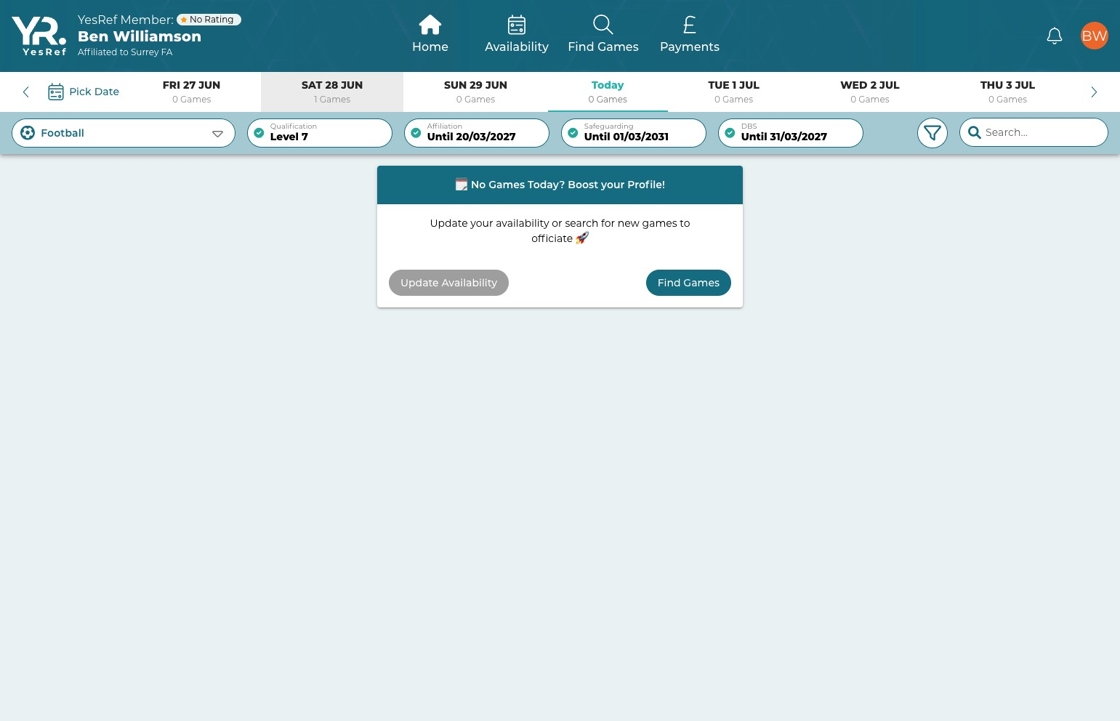
- Either use the notification bell in the top right-hand corner or go to a date in the past
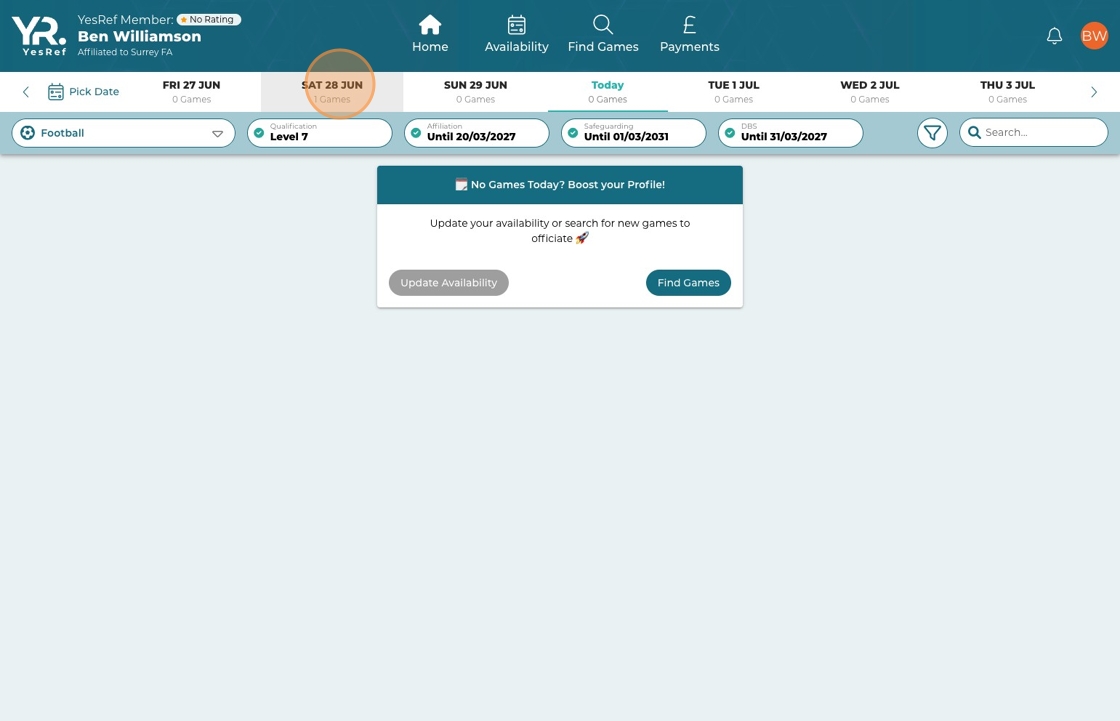
- Click "More details on a game card"
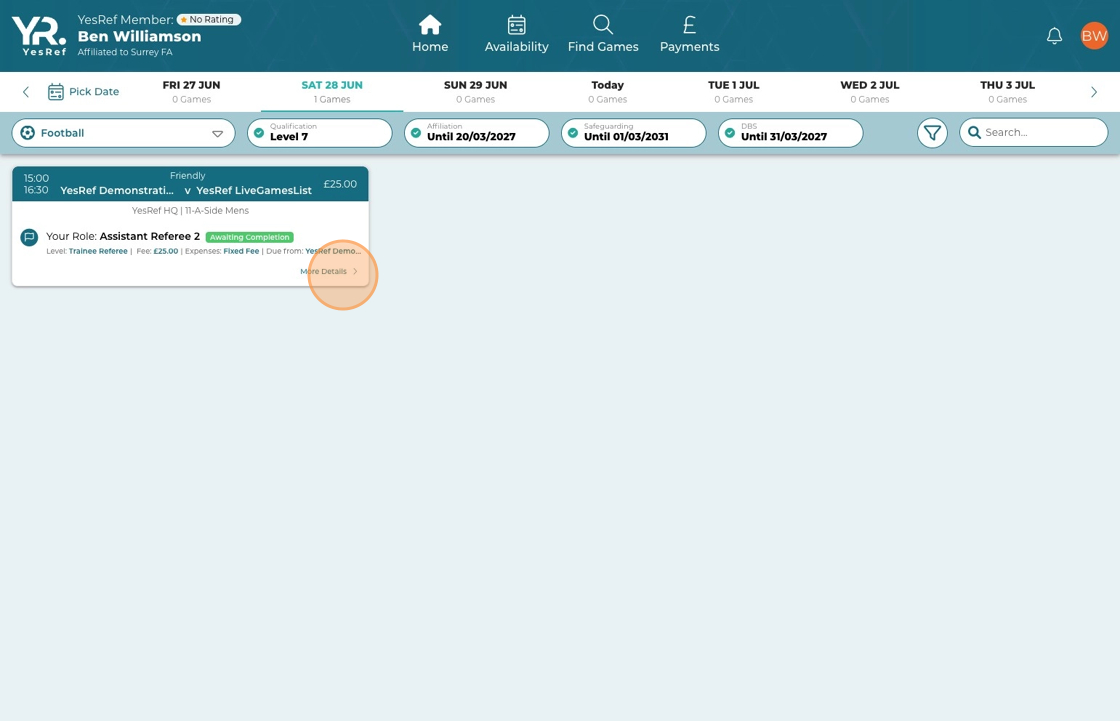
- Click "Rate your experience"
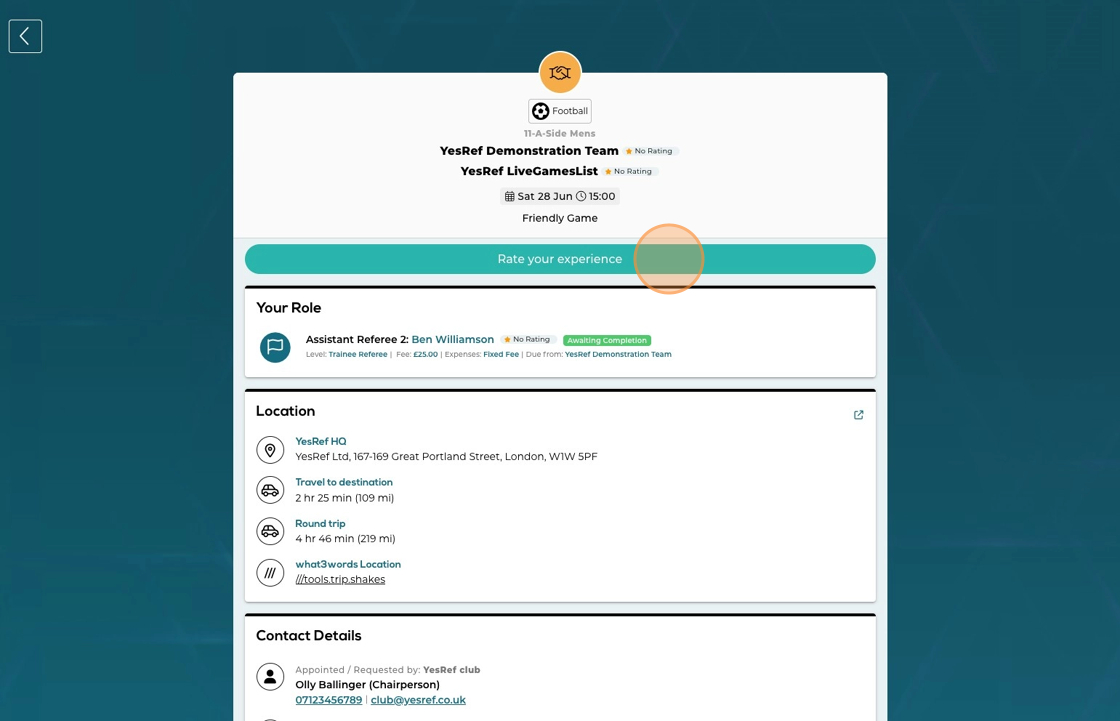
- Firstly, you rate the venue.
You can select 1 to 5 stars on each of the categories. Any rating less than 5 start requires a comment. Once completed click "Continue"

- Secondly, you rate the Home Team.
You can select 1 to 5 stars on each of the categories. Any rating less than 5 start requires a comment. Once completed click "Continue"
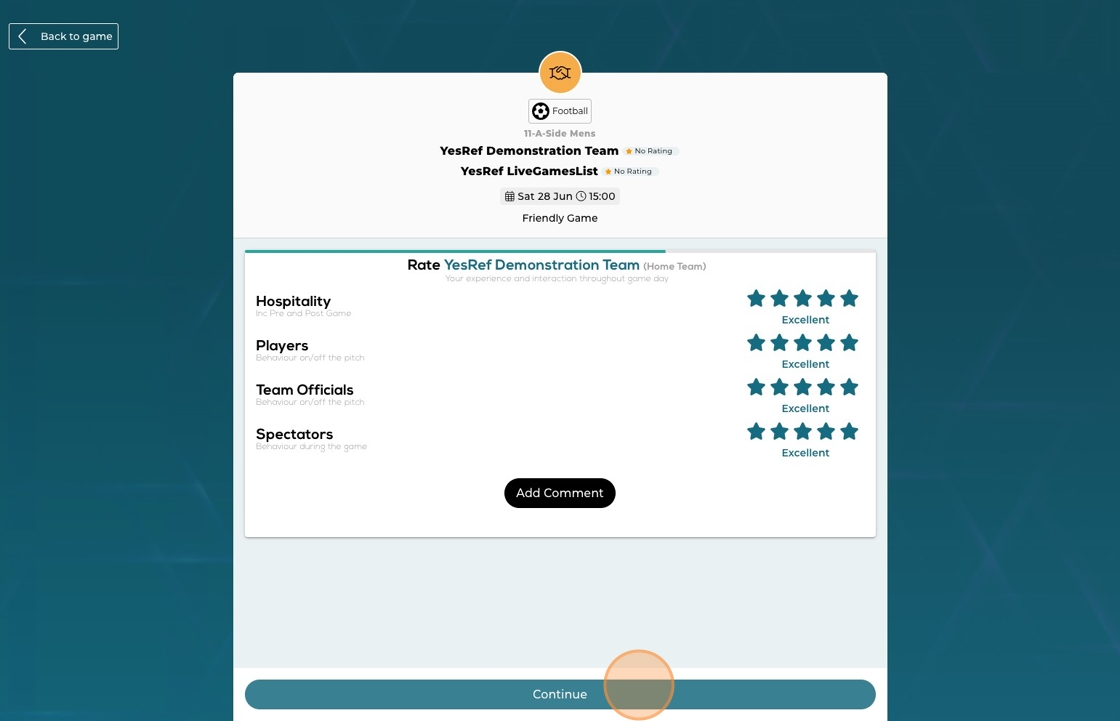
- Thirdly, you rate the Away Team.
You can select 1 to 5 stars on each of the categories. Any rating less than 5 start requires a comment. Once completed click "Continue"
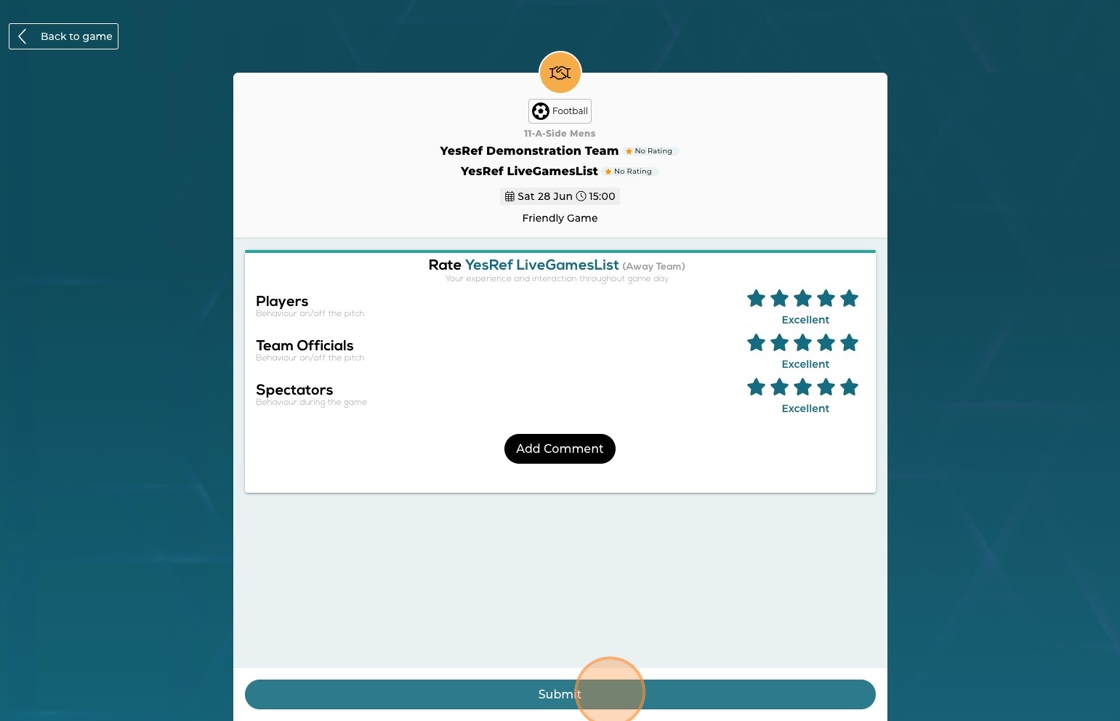
Updated on: 30/06/2025
Thank you!
