How do I share my Availability?
Sharing your Availability allows you to stay in control of your Appointments. You can manage multiple Sports Providers from one place.
- Log into your YesRef Account

- Click your initials in the top right-hand corner or profile in the bottom right-hand corner, if you are using the YesRef App

- Click "Manage Profile"

- Click "Share availability"

- Click the "Organisation and type the Organisation you want to share your Availability with.

- Select the Organisation from the drop down

- Click "Invite"
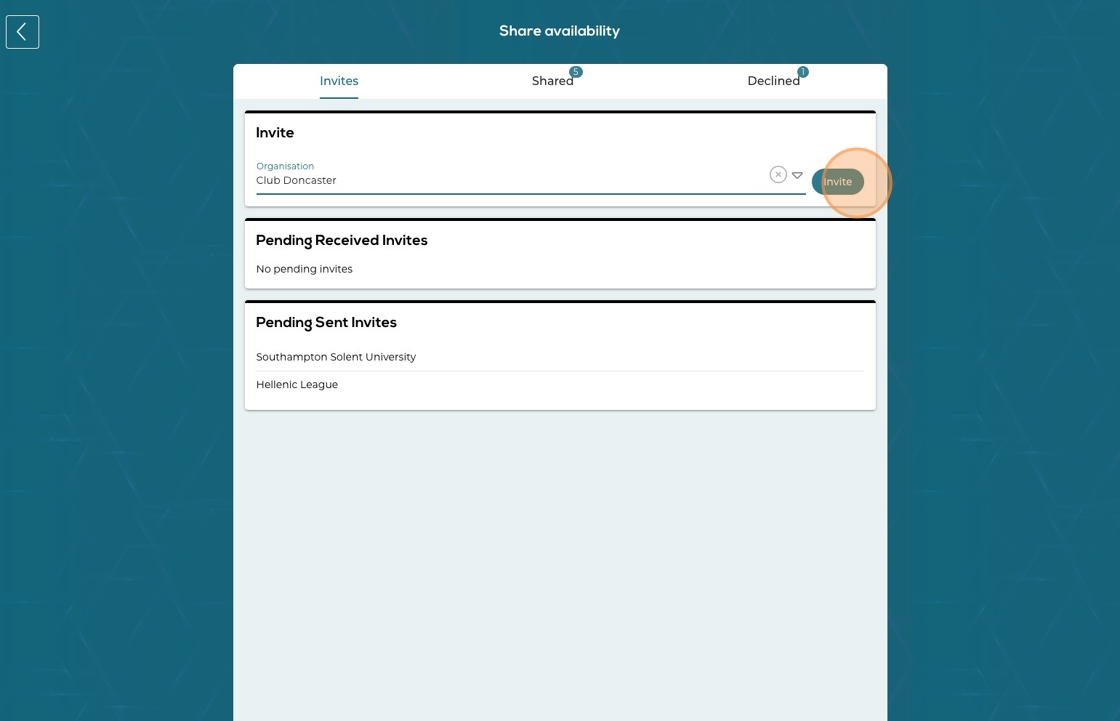
Updated on: 30/06/2025
Thank you!
