How do I change my Preferred Travel Distance?
The preferred Travel Distance will affect the games you are notified about on the YesRef #LiveGamesList and also where you will appear on a Sports Providers recommendations for Appointments.
- Login to YesRef
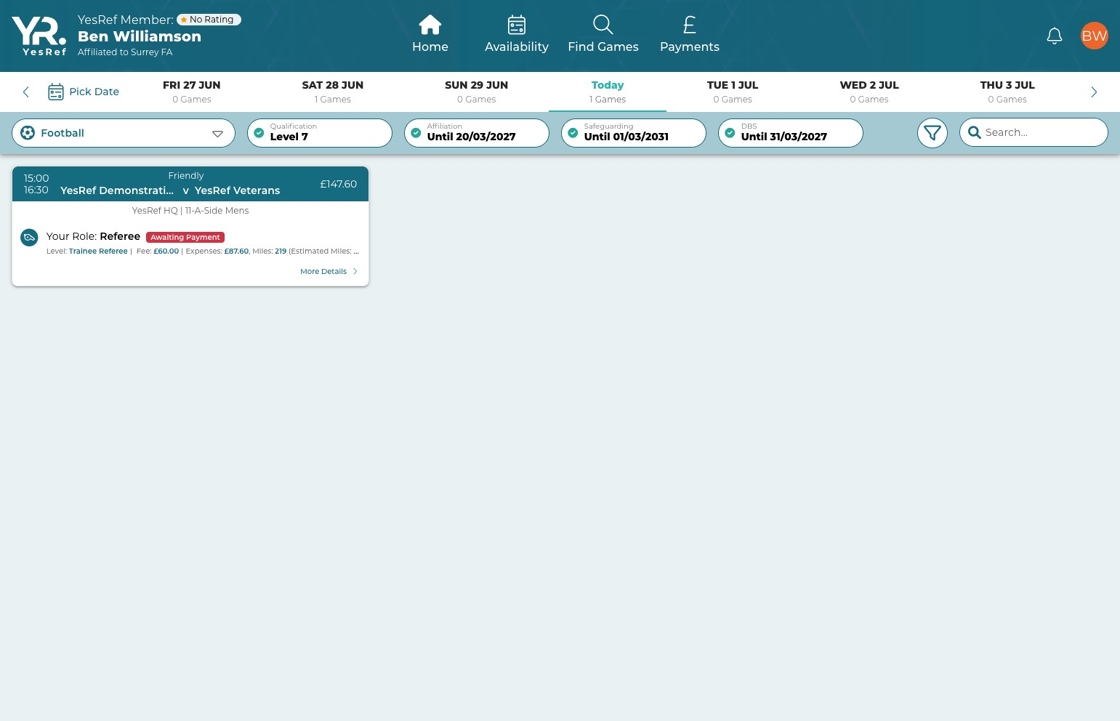
- Click the initials in the top right-hand corner or if you are using the app, click profile in the bottom right-hand corner
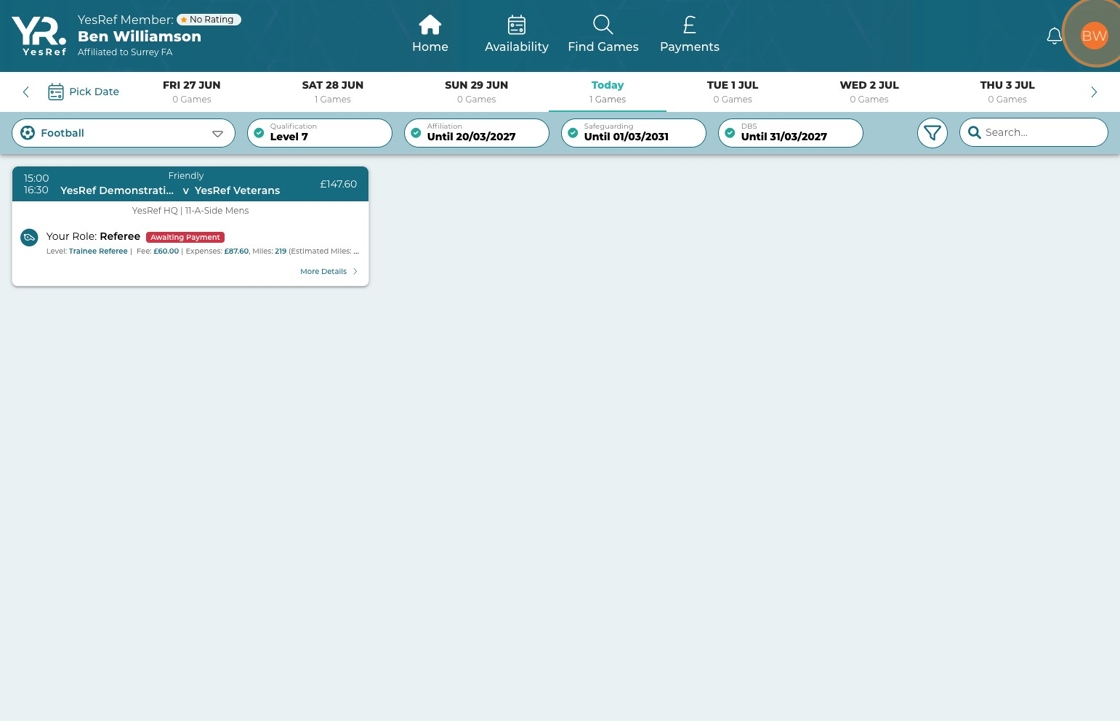
- Click "Manage Profile"
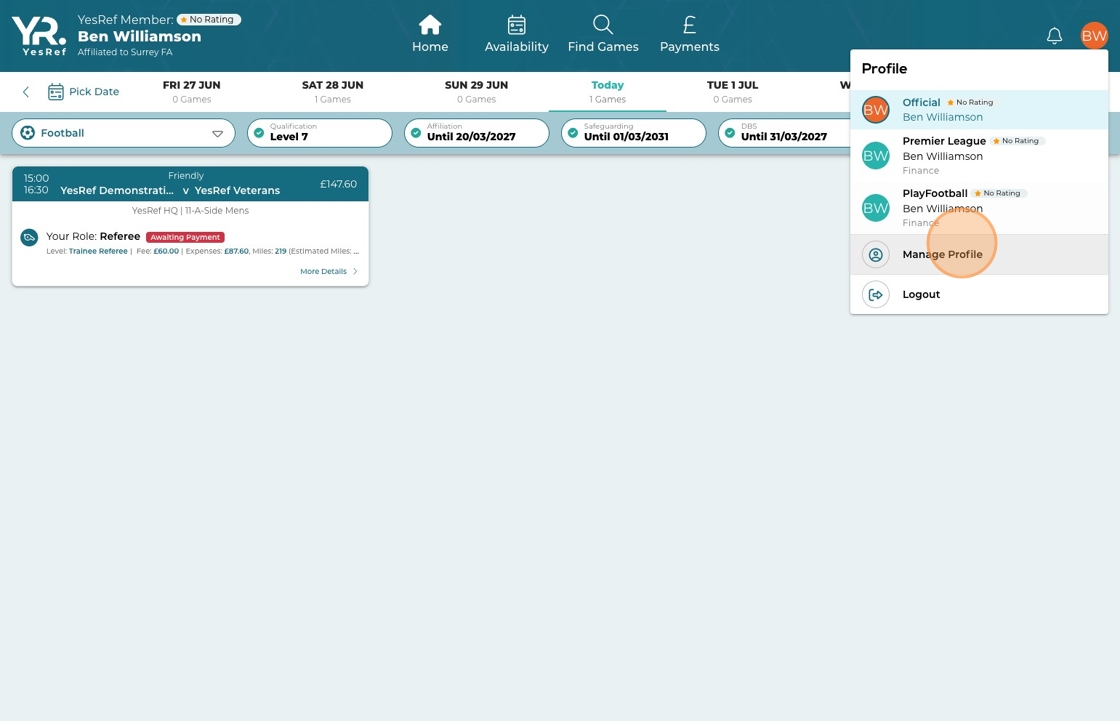
- Click "Preferences"
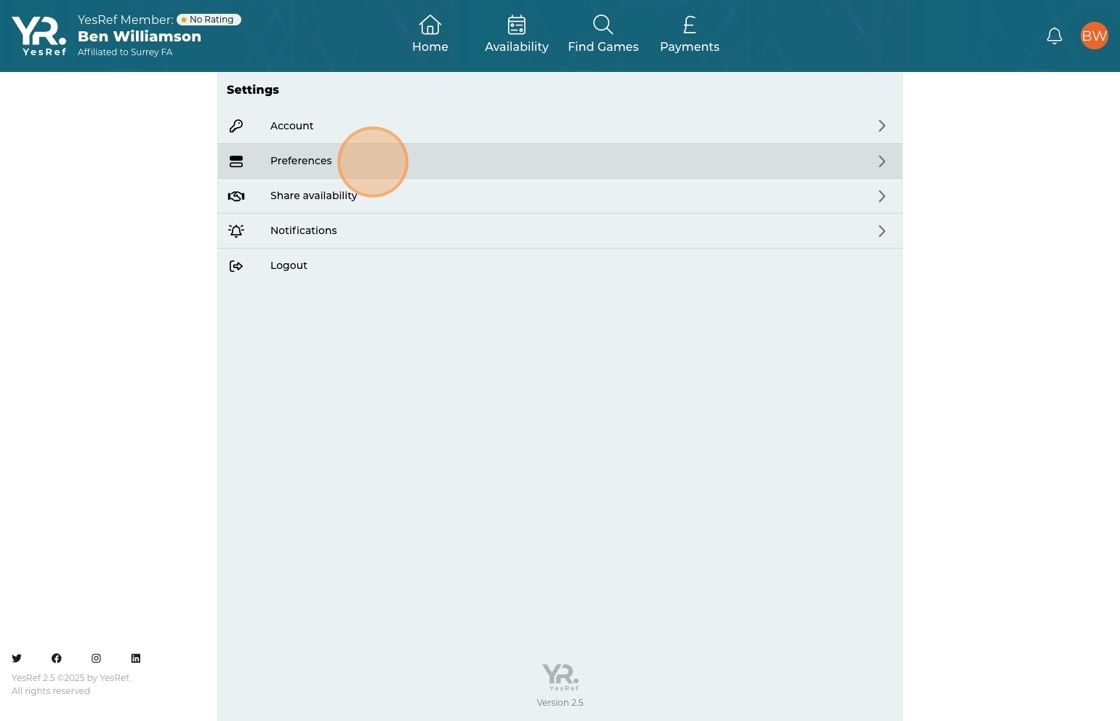
- Change the preferences as required
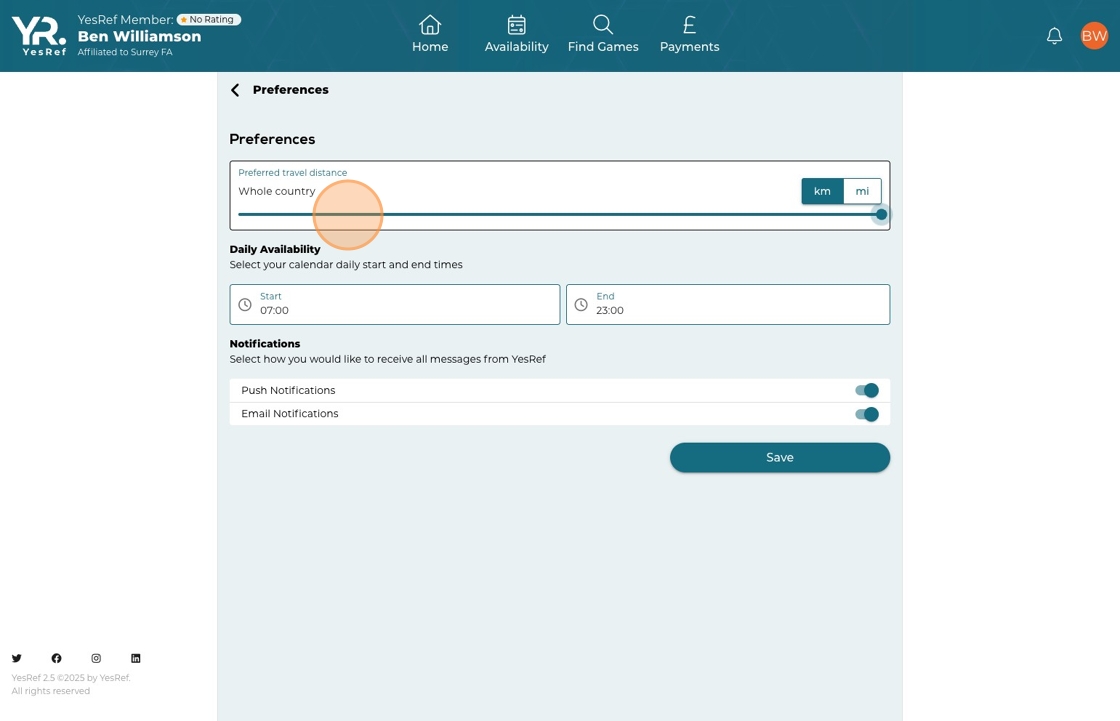
- Click "Save" to update your preferences
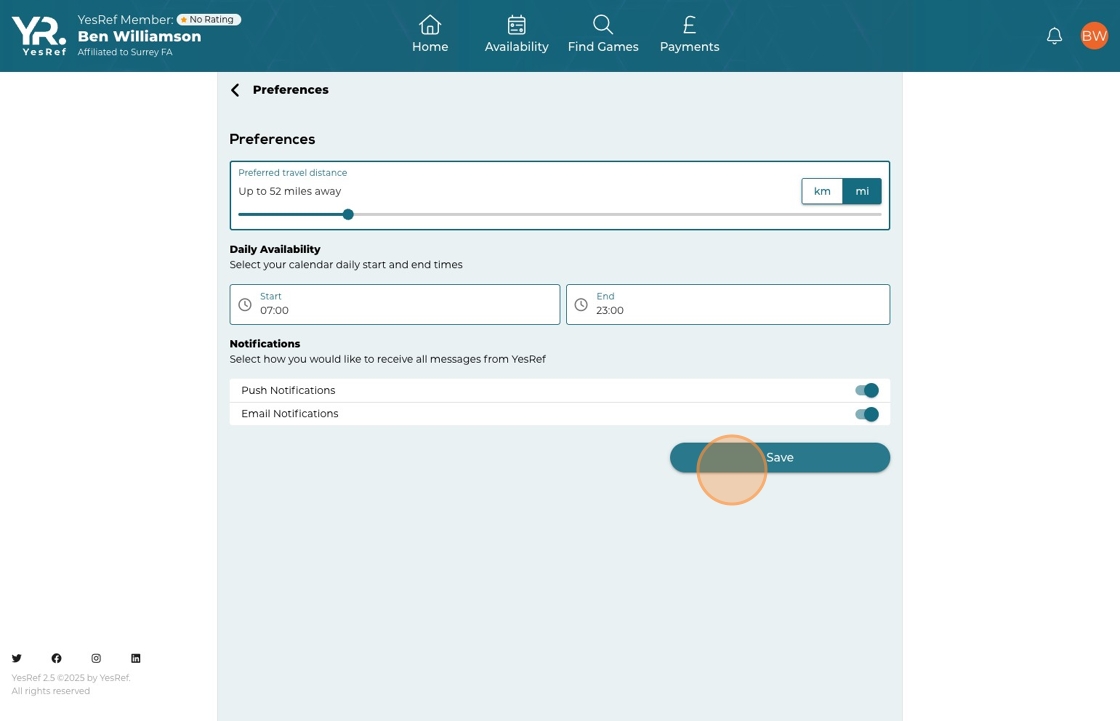
Updated on: 30/06/2025
Thank you!
