How to set Role defaults per Division
- Log into your YesRef Account

- Click your initials in the top right-hand corner or profile in the bottome right if you're using the app
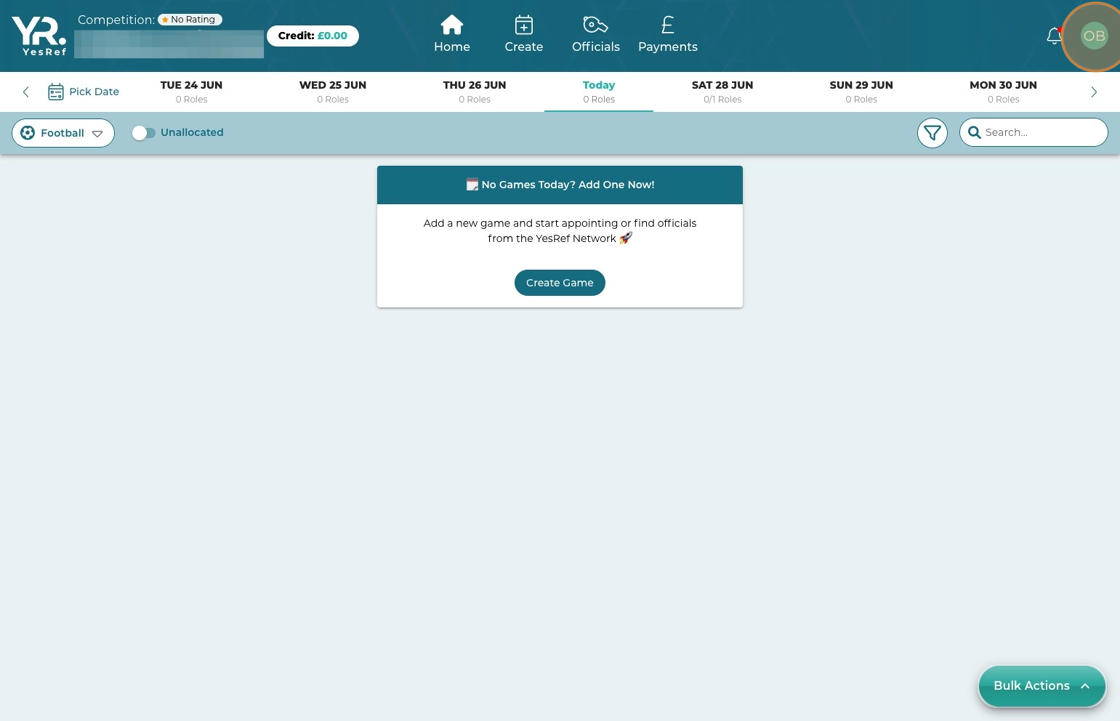
- Click "Manage Profile"

- Click "Manage my competition"

- Click "Divisions"

- Click a division or create a new one

- Here you can add a role to pre-set against the division. This will include, fee, expense type, allocation type, level and responsible for payment.

- Click "Save" after you have entered the Role Defaults. You can add multiple roles by repeating step 7.

Updated on: 27/06/2025
Thank you!
