How to Bulk Appoint a Sports Official
- Log in to your YesRef Account
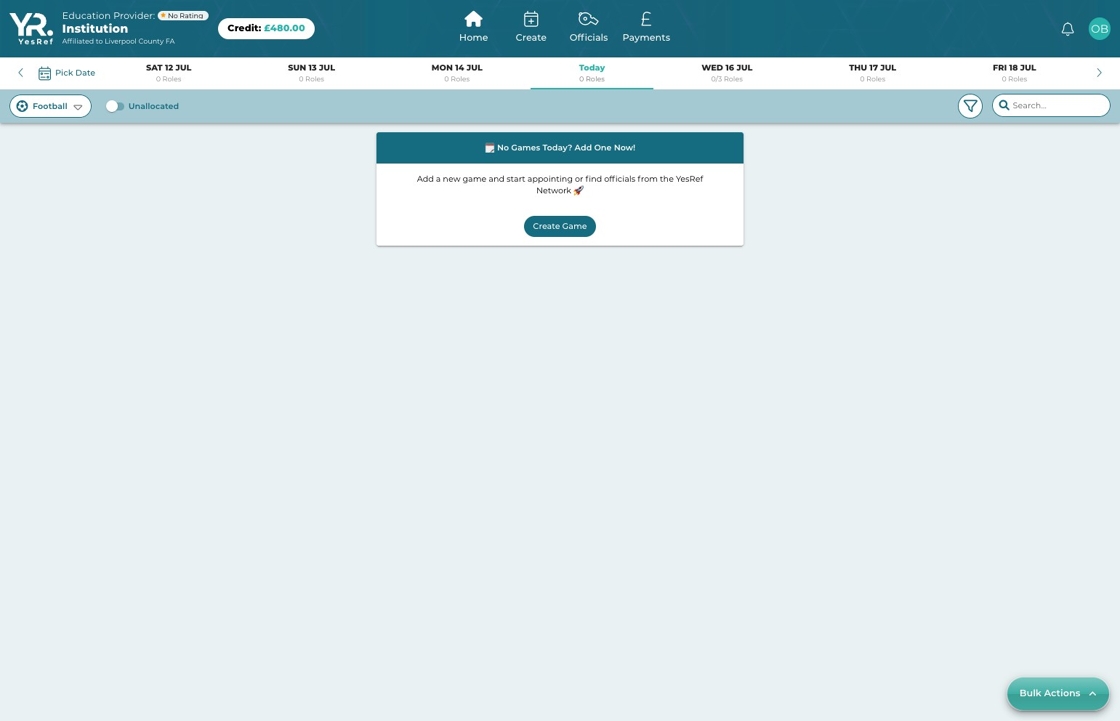
- Click "Bulk Actions"

- Click "Appoint"
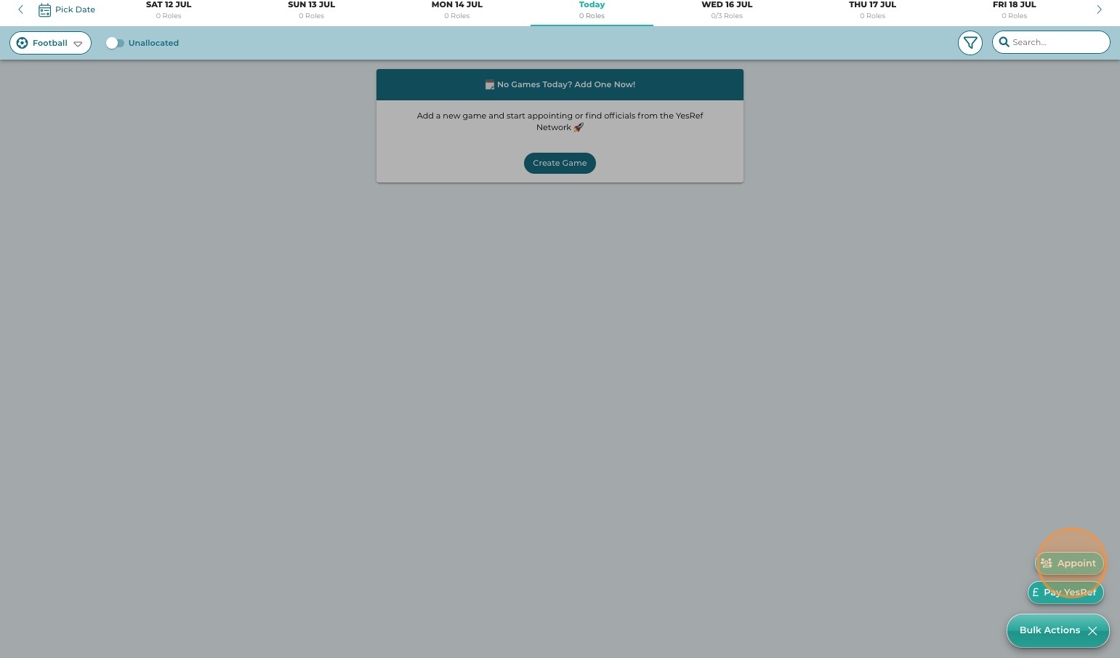
- Here you can set a date range, select a particular Venue, a Pitch or a Role
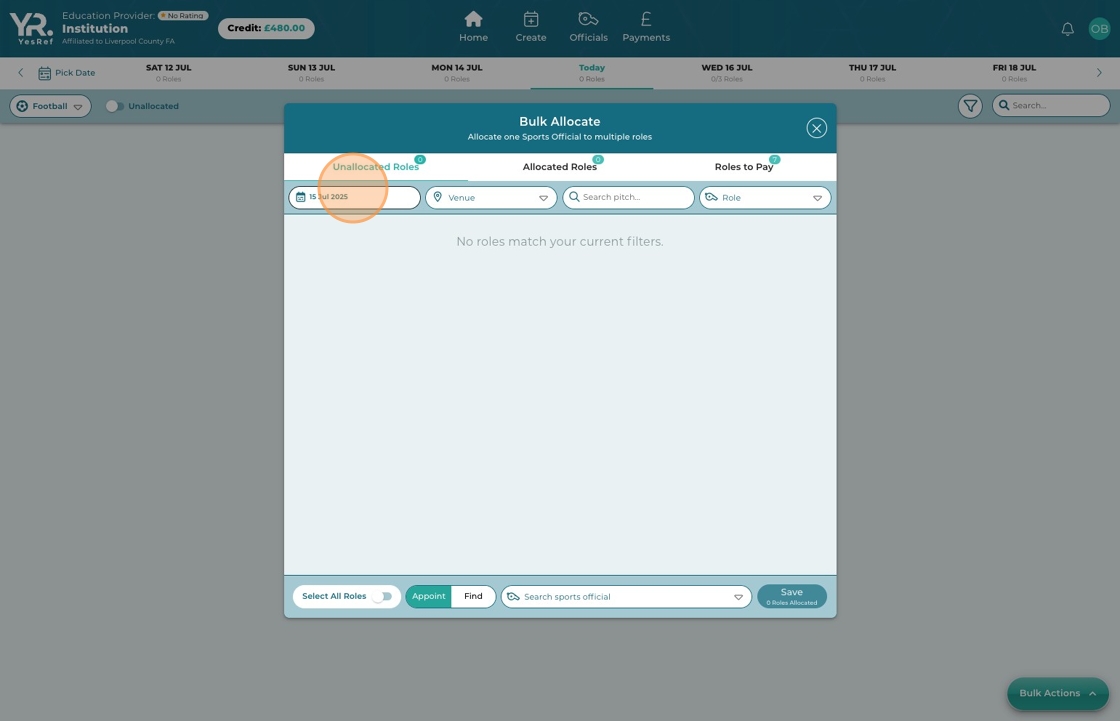
- You can select individual Roles or use the toggle to select all Roles
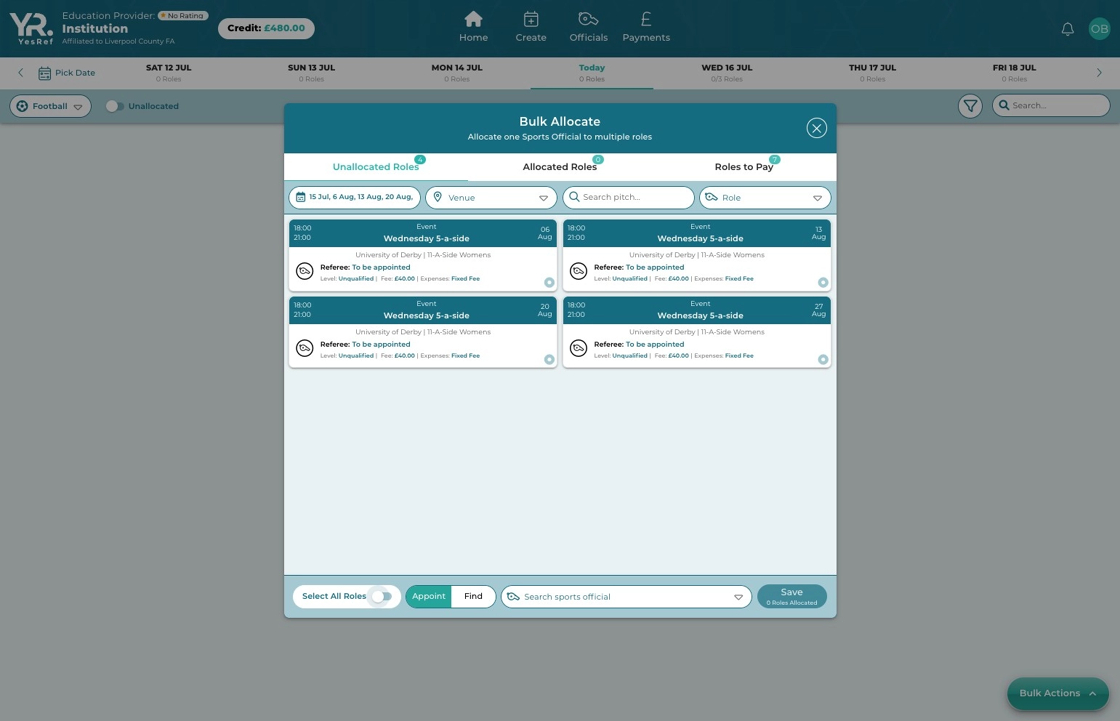
- Next, either Type to search and appoint an Official for all the Roles or click FIND to advertise these Roles to the YesRef Network of Officials.

- Click "Save", to save your changes
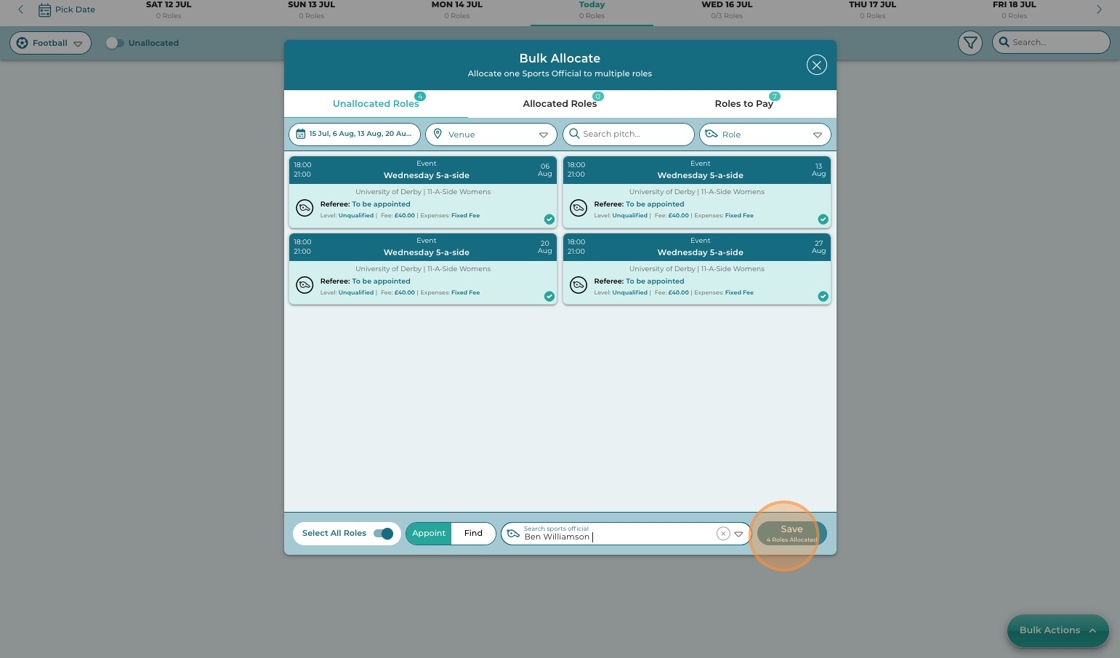
Updated on: 15/07/2025
Thank you!
