How do I pay Sports Officials in YesRef
- Login to YesRef
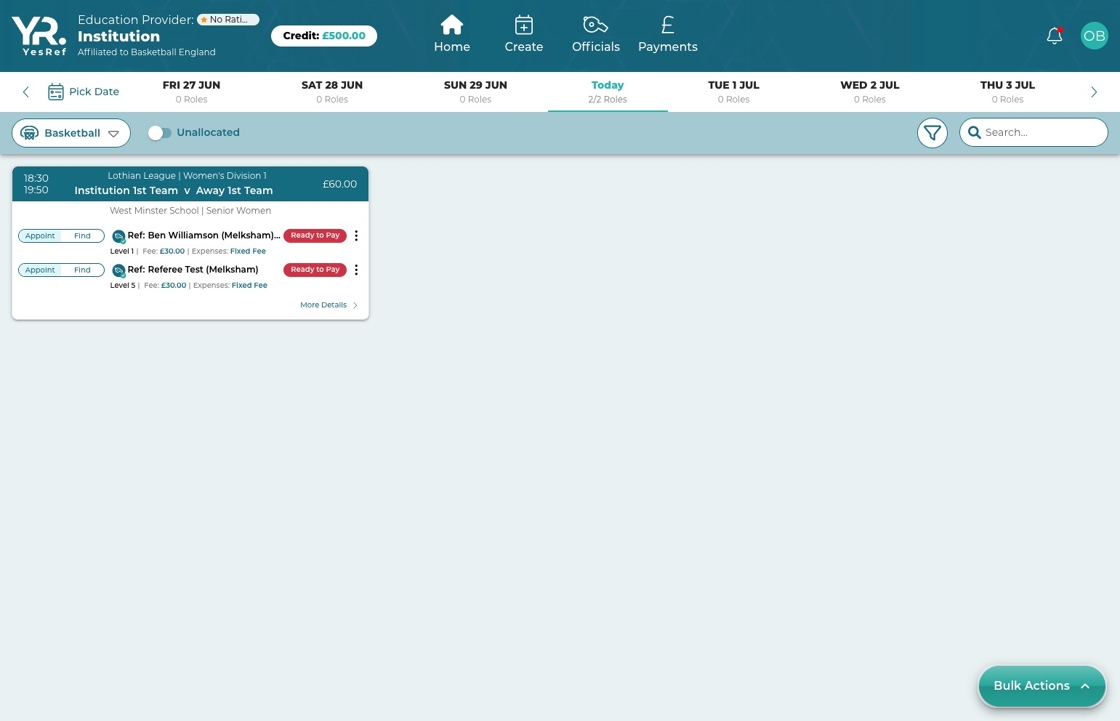
- Click an individual game or Click "Bulk Actions" to pay multiple roles at once

- Click "Pay YesRef"

- Confirm the roles you wish to pay for and select Pay

- Chose your payment type, either from logging into your bank account to make a transfer
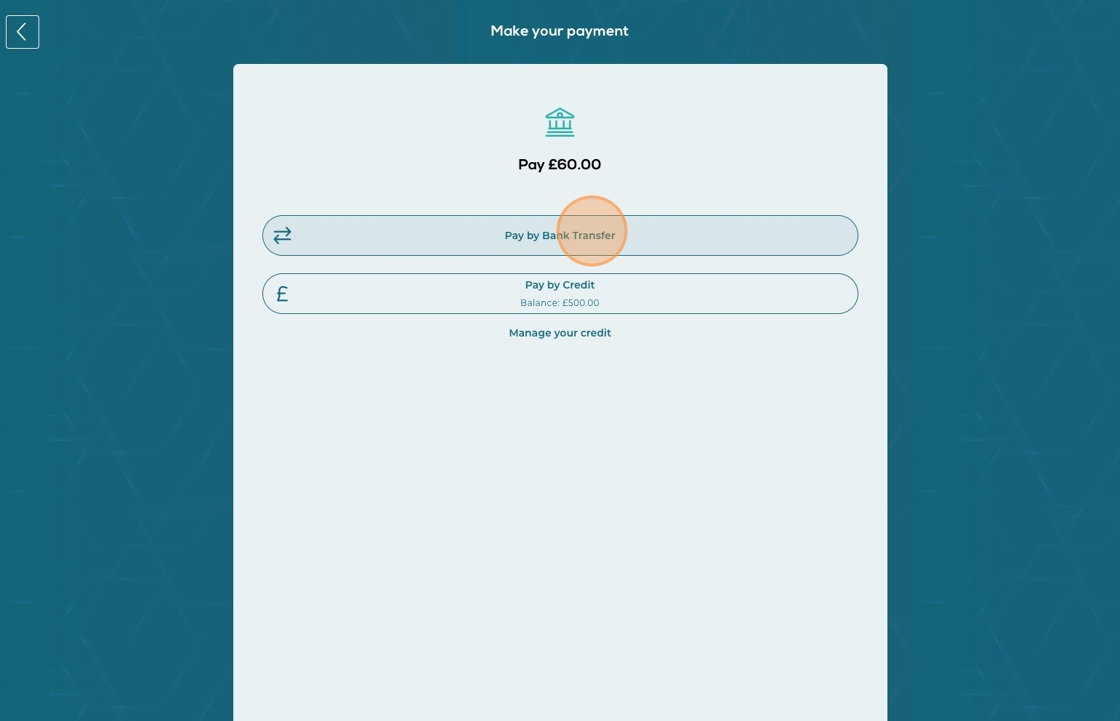
- If you chose to pay by Credit, this will be taken directly from your YesRef Credit
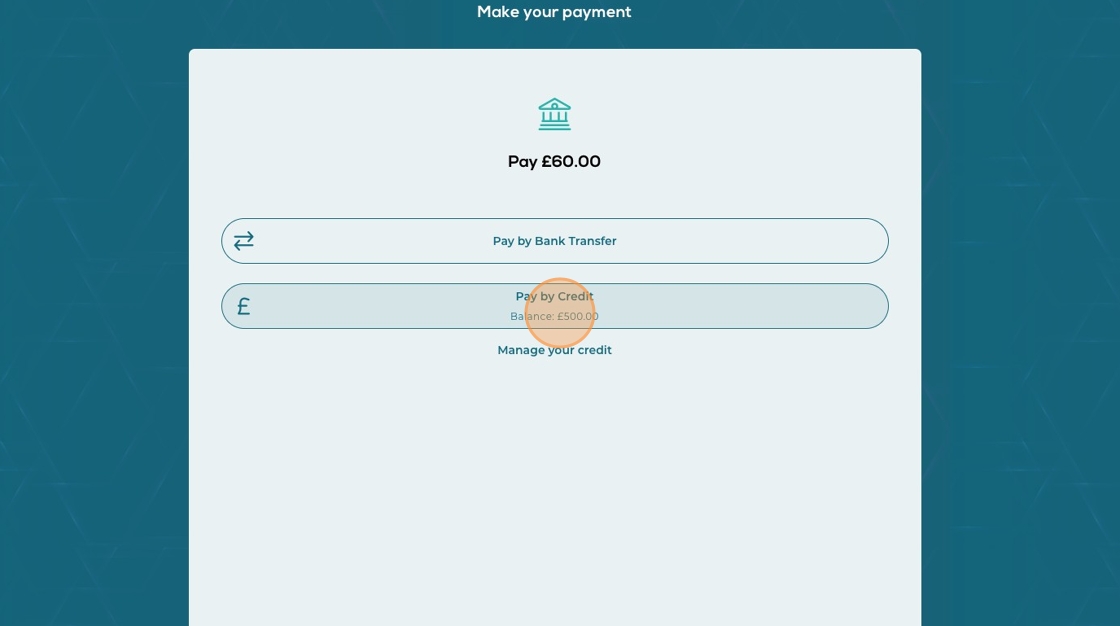
- Confirm the payment

- The money has now been moved to the game(s). The status for the role will update to 'Awaiting Compoletion.
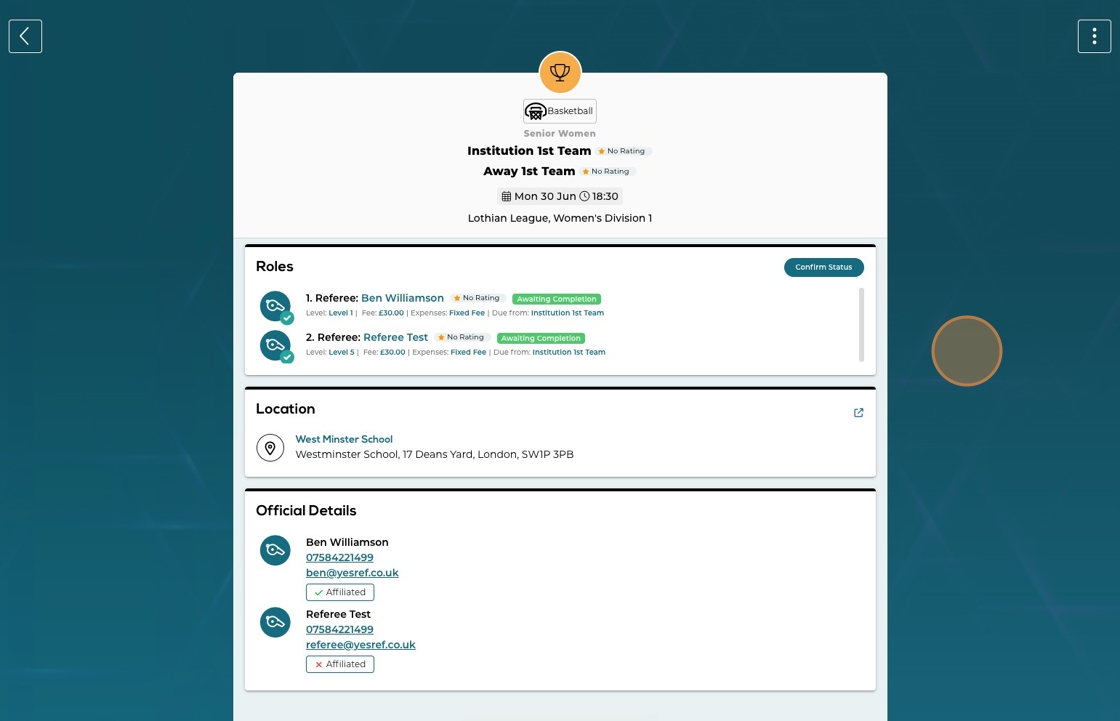
Updated on: 30/06/2025
Thank you!
