How do I manage my users?
- Login to YesRef

- Click the initials in the top right-hand corner or if you are using the app, click profile in the bottom right-hand corner
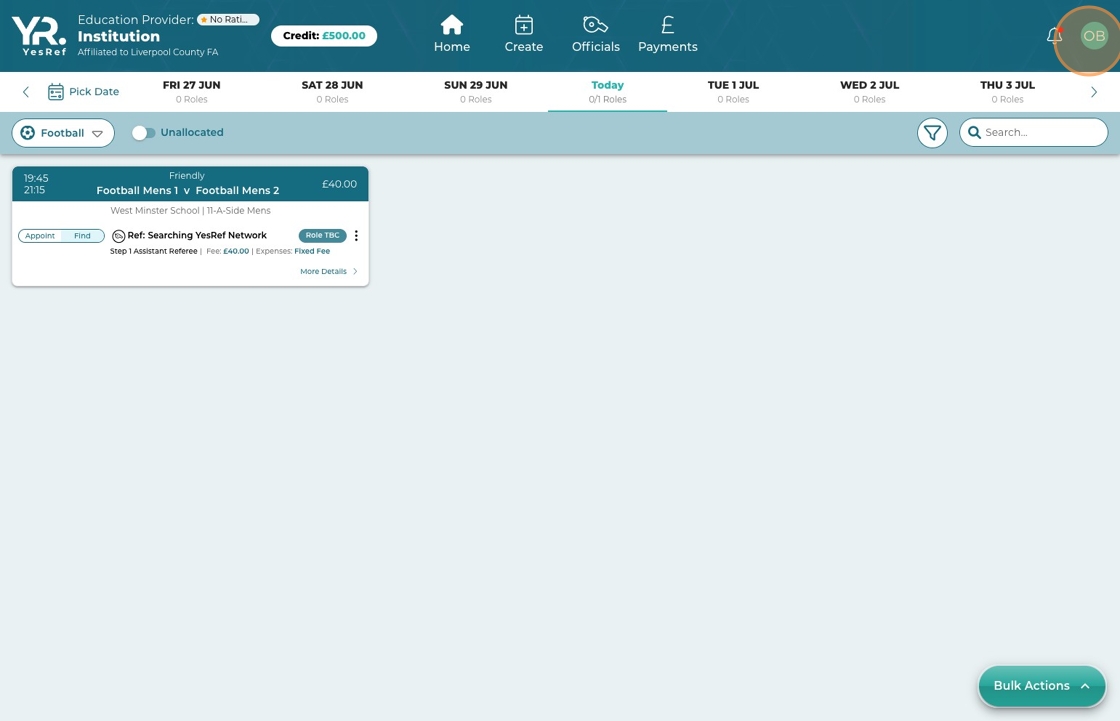
- Click "Manage Profile"

- Click "Manage my education provider"
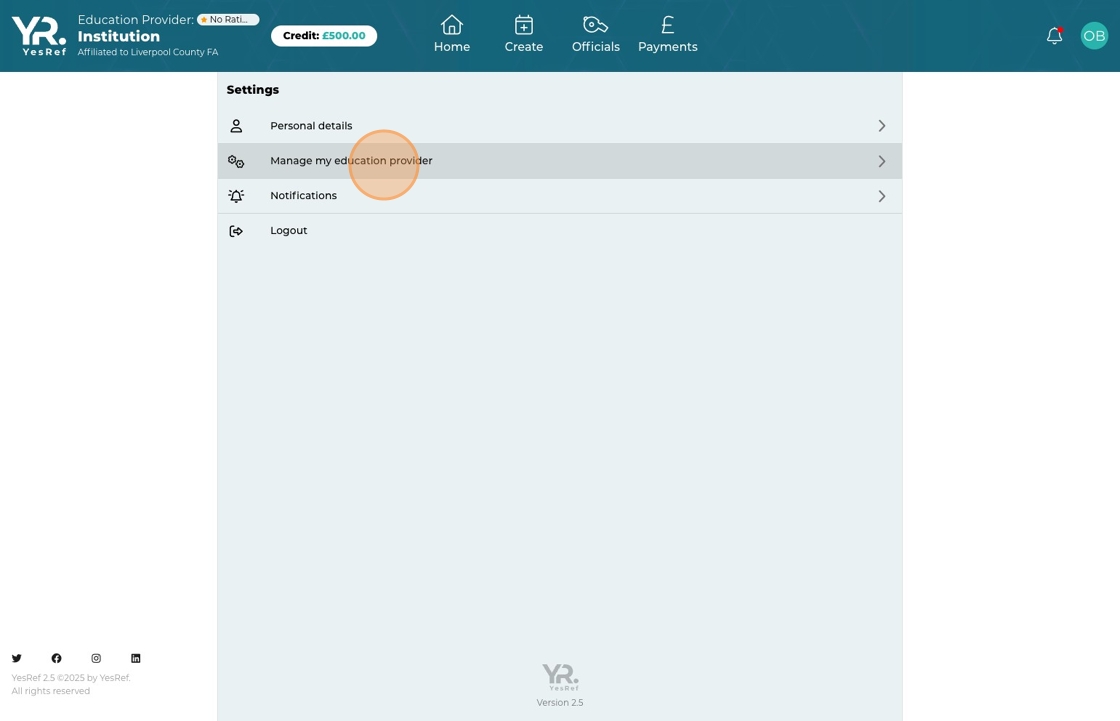
- Click "Users"

- Select a user you wish to update

- You can allocate to different Sports, Teams or Venues and update the access level of this user.
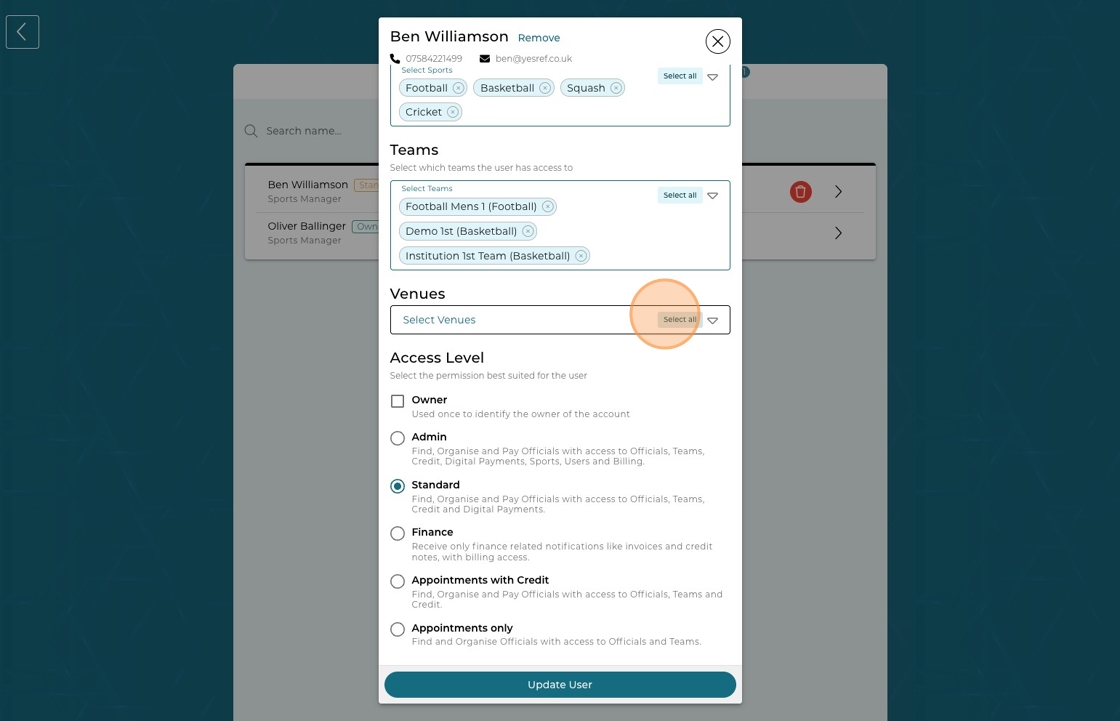
- Click "Update User"

- Here you will see the user access level has been updated
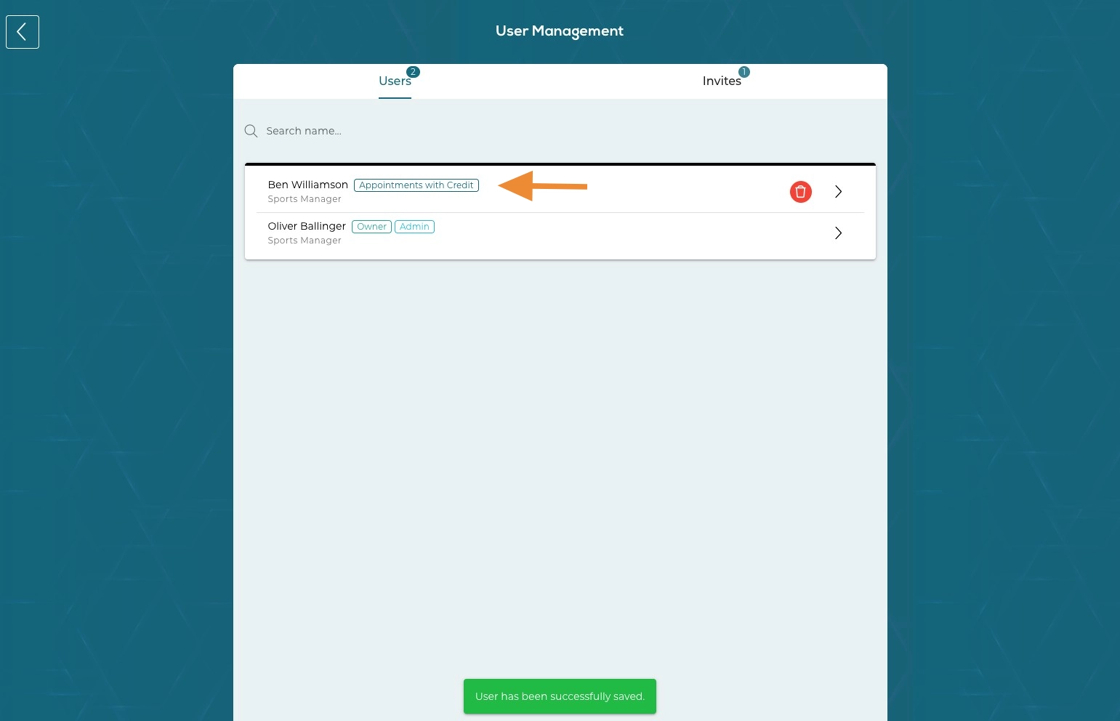
Updated on: 30/06/2025
Thank you!
