How do I create a new Game
If you have multiple games you wish to add and would rather YesRef import the fixtures for you, reach out to the customer success team via the chatbot on the Profile page.
- Login to YesRef

- Click Create

- Select 'Game'

- Select a home team

- Select an away team or create a new one

- You can update the venue of competition/ division if the game is not suitable for the defaults

- Select the date of the game

- Select the start time
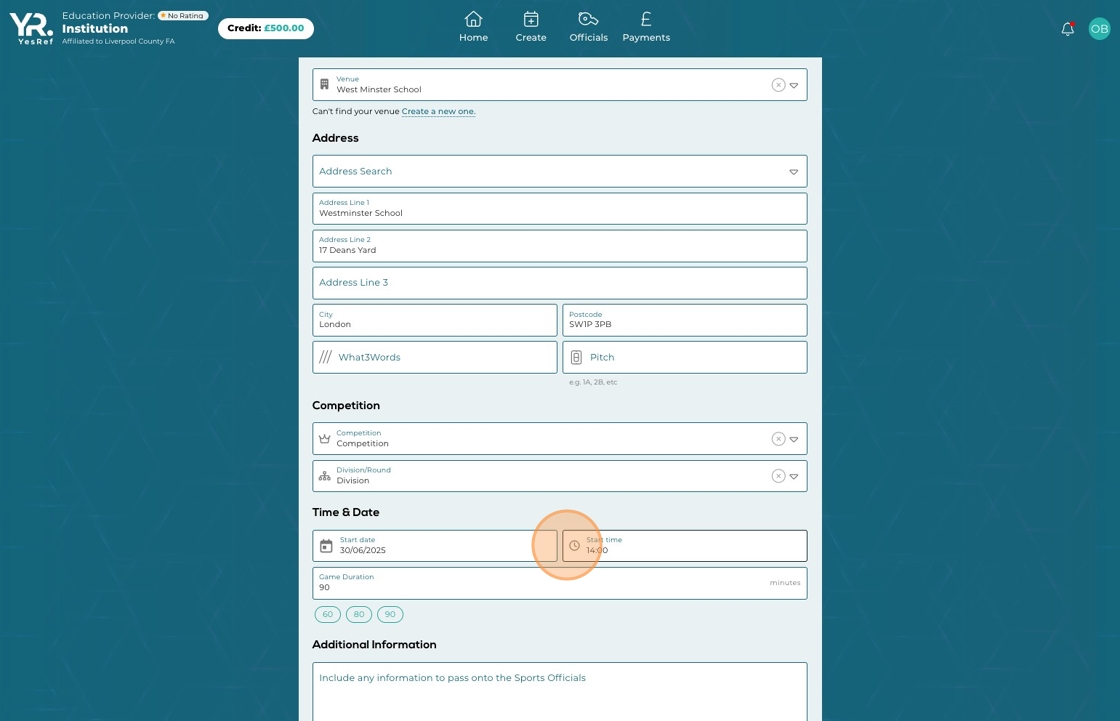
- Include any information to pass onto the Sports Official

- Click "Next"
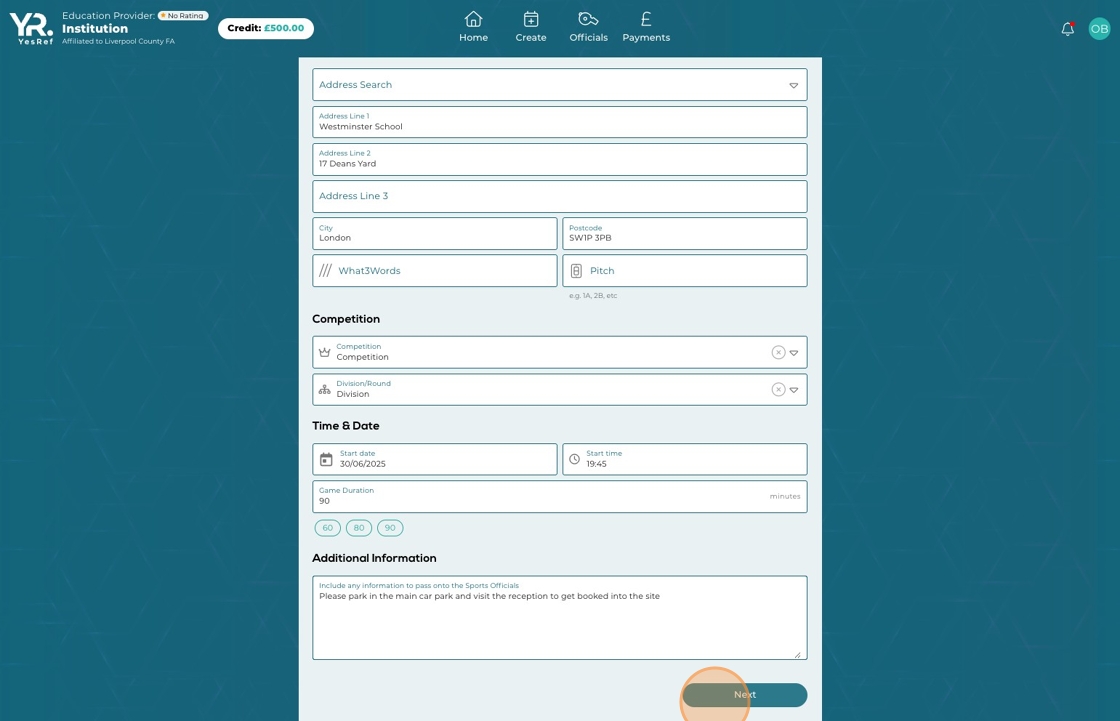
- The Role Defaults for the team will be added, you can update and add more roles or edit this role if required

- Click "Next"

- A summary page is created, review the information and click Create Game if the detail are all correct

- The game has been added to home page

Updated on: 30/06/2025
Thank you!
