How to add Credit
- Login to YesRef

- Click the credit in the top left-hand corner

- Add the value you wish to add

- Enter a Purchase Order Number if applicable

- Now you can either request an invoice which will be automatically sent to you or Add the value directly via logging into a bank account. The choice is yours.
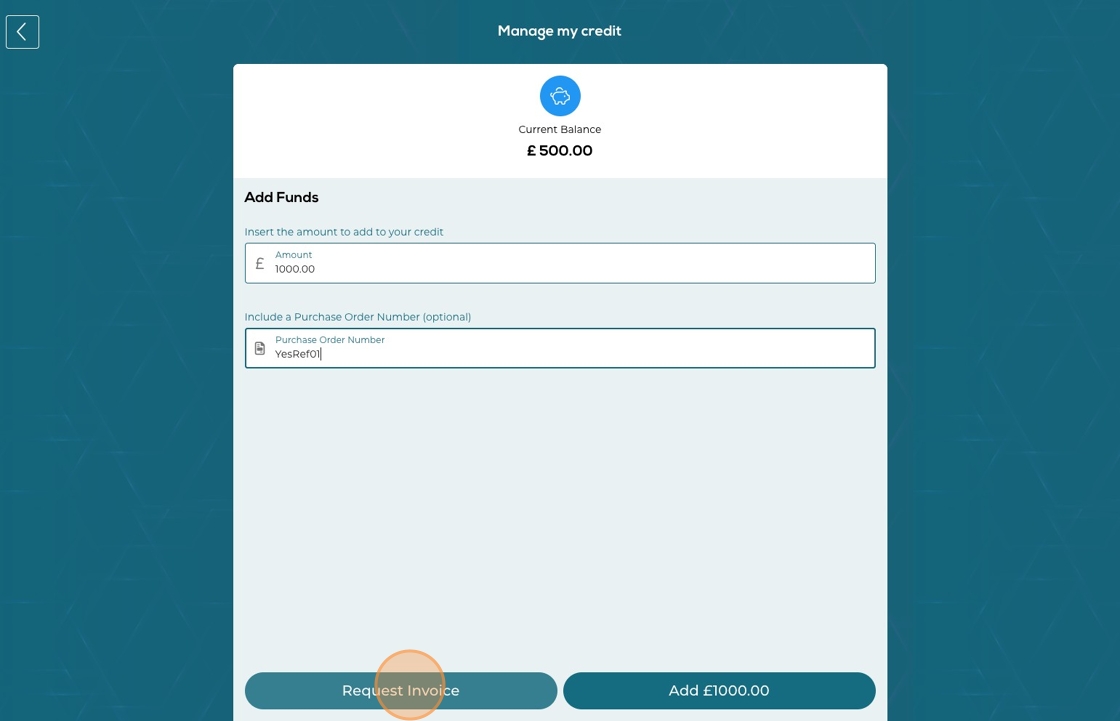
- If you want to top up via logging into your bank account. Select your bank and following the instructions.

Updated on: 30/06/2025
Thank you!
