How to create an account as a Sports Official
- Navigate to https://app.yesref.com or download the YesRef app from the App Store or Google Play Store.

- Input your email address and password or you can register with your social media accounts.

- You will be asked for your First Name, Last Name and Phone Number. These are mandatory fields. Click Continue

- Click "Official"

- Select your primary Sport. You can add more Sports to your account later if required.

- You will be asked for your Date of Birth, Address and Official Level.
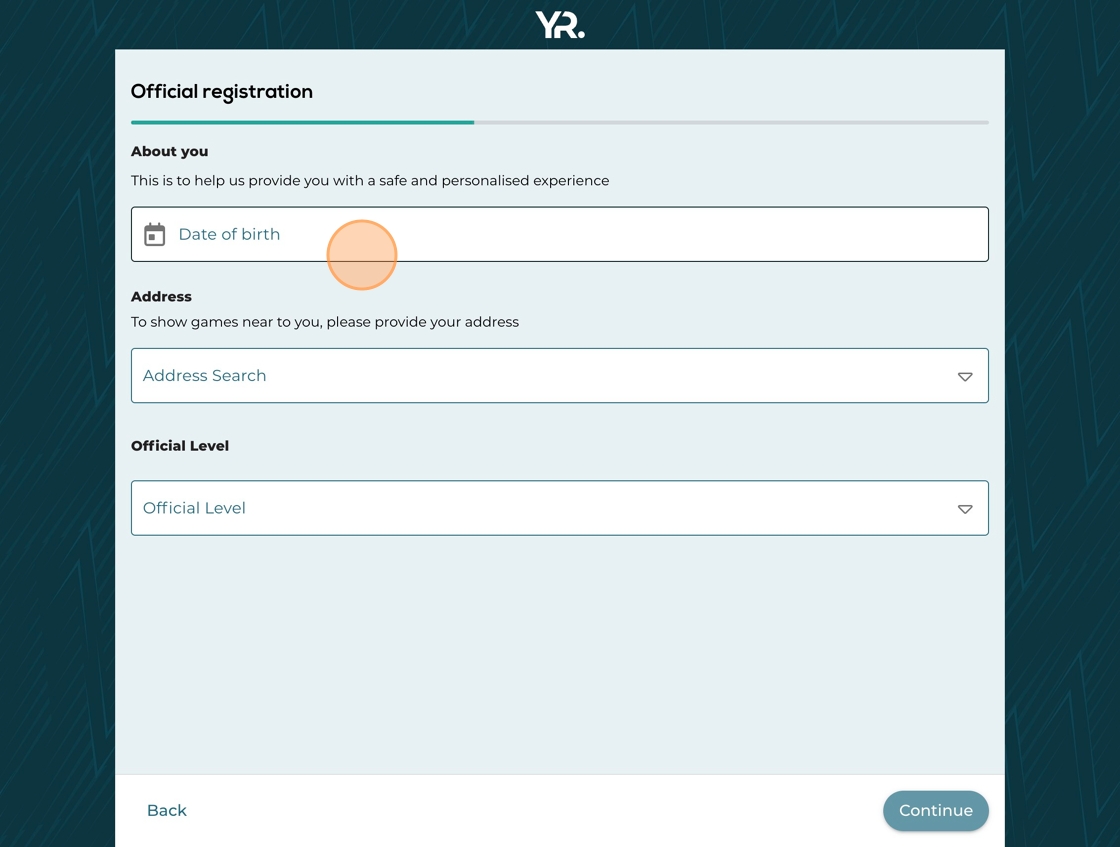
- Input your address.

- Add your Official Level.

- Enter your bank details.

- You can then update all of your Affiliation & Accreditations as required. and set other preferences such as preferred Game Type and Travel Distance.

- Click Finish to finalise your account and a member of our team will approve your account.
Updated on: 06/10/2025
Thank you!
